
We've all been there when we realise our iPhone is getting into the red and you need a quick boost, but the battery bar never seems to go up as quick as we want.
Well there are a few handy tips which can help your phone get as much charge as possible.
Business Insider says the number one tip is to put the device into Airplane Mode while its charging. This will stop the phone from trying to contact to Wi-Fi networks and Bluetooth devices, which would otherwise take up extra battery use.
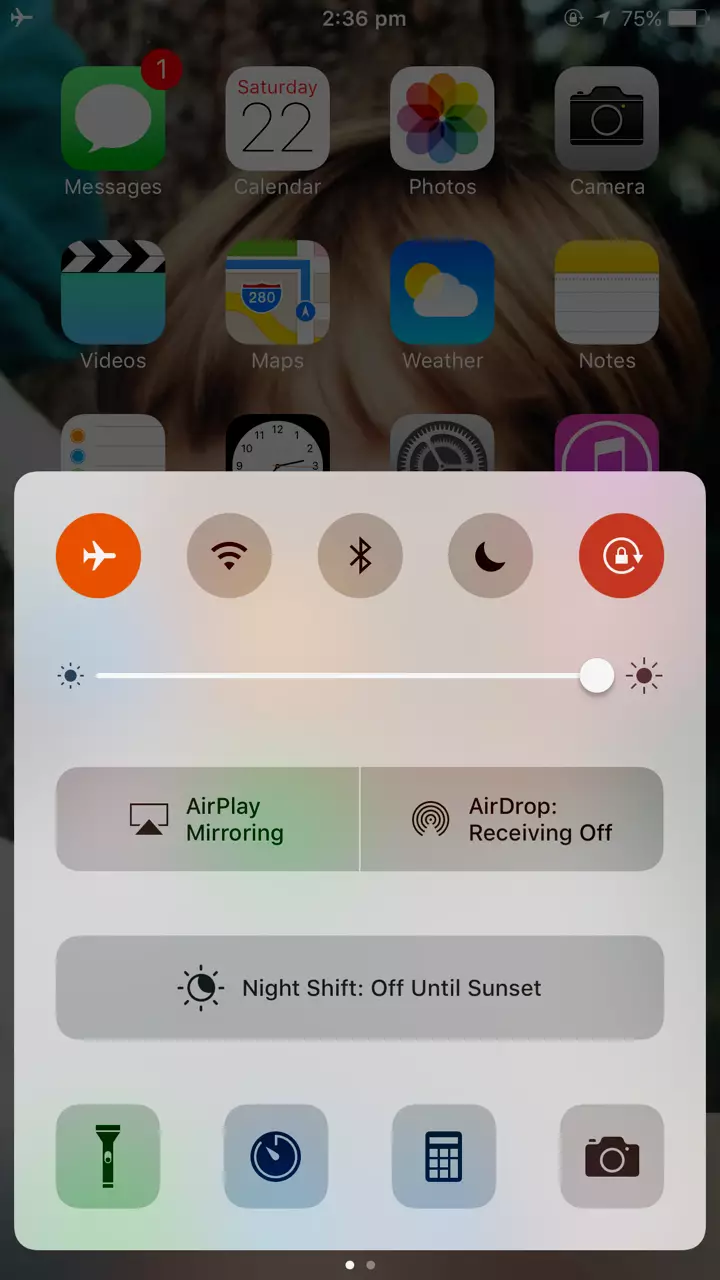
While you might think that Airplane Mode will help a lot, Low Power Mode will also help by lowering the screen's power consumption. The setting will also turn off other things your phone does in the background.
Another tip is to turn off all Push notifications. These are the little banners, badges and sounds that the phone would normally show if you get a message or email.
This next tip will only be applicable for some, but surprisingly an iPad charger does a better job than your iPhone one. It's because the iPad charger is capable of 2.1 amps compared to the normal iPhone one which only has one amp. Connecting it to your computer is even less at just 0.5 amps. Some users have put out a warning that while it will help the battery charge faster, it could stress it out and lead to longer term damage.
Advert

Credit: Apple
Business Insider did all these things and put two identical phones side by side and found within 10 minutes, the phone will all the small hacks was at 10 percent compared to the other which was only at five.
Clark also says turning off location services and vibrate will help you save that tiny extra bit of battery.
While you're here I should probably tell you that there could be an issue if you're the type who likes to close all their apps to save battery.
I'm a big culprit of this and will always furiously swipe away all my open apps hoping it will give me a few more seconds left on my device. But apparently I've been very wrong.
Apple user sent an email to CEO Tim Cook asking if he closed all his apps and whether it was necessary, but he got a reply from the company's iOS chief Craig Federighi. Craig provided a very brief answer of: "no and no."
Thanks for being informative Apple.
Advert
According to 9to5: "Quitting all your apps is clearly not supposed to be a thing, as it involves laboriously swiping up on tens to hundreds of individual app windows in the multitasking view. On a technical level, most of the apps are either frozen in RAM or not running at all, the system just displays them as a history for consistency. This is why the battery life impact is negligible."
The more you know.
Featured Image Credit: PA