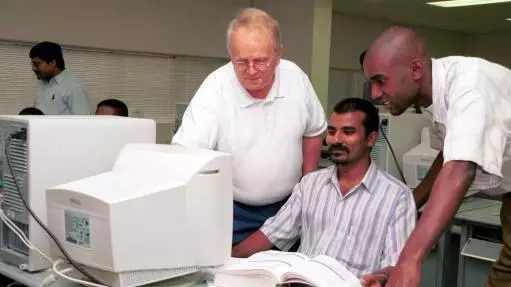
Whether they're posting fascist memes, spamming your timeline with a tl;dr life update, or constantly posting banal pics of their boyfriend/girlfriend at their local with the caption: 'drink with this one' - there comes a point when the only way to deal with one of your Facebook friends is to delete them.
But how do you know when the shoe is on the other foot? How do you figure out when somebody has taken objection to your political views or piss-stream of selfies?
Well, if you've noticed a sudden drop in your friend count, a new app can tell you exactly where it has all gone wrong.
Advert
Who Deleted Me keeps track of your Facebook friends list and notifies you when somebody removes you from their social media circle.

Credit: Who Deleted Me
It's available for free on Chrome and Firefox internet browsers as a plug-in, as well as Android and Apple mobile devices.
When you login, the app takes stock of your current list of mates and every time you return it compares the latest version to the saved one.
Advert
It then informs you who your missing friends are and whether they have deactivated their account, or simply handed you a big bag of deletos.
The app cannot provide backdated information on who has deleted you in the past, so you can only start keeping track of who has unfriended you after you download the extension.

Credit: Twitter
Advert
For the stalkers out there, Who Deleted Me also tells you the last time your friends have used Facebook, so you know what that girl you've been in love with since sixth form - but have always been afraid to tell - is doing at all times. You. Fucking. Creep.
This isn't the only handy app that's come out that will make you a Facebook-pro.
If you want to avoid giving read recipients on Facebook messenger you can download Facebook Chat Privacy and Unseen, which keep what you have and haven't read incognito.
Failing that, you can opt for the tried and tested method of setting your notification alert style to either Banners or Alert on iOS, which means you should then receive notifications when you receive messages from somebody. You can read the messages as they come in as notifications, rather than having to go into the app.
Advert
As soon as you open a message, either for a quick reply or within the Messenger app, it'll change the read receipt from a blue check mark (delivered) to your profile photo (read).
Basically this means that a 'blue tick' can mean that the recipient has read the message, but it's more ambiguous - they could simply have not received it at all.
Featured Image Credit: PA Images