
LADS. Rejoice. You can finally get rid of that really fucking annoying stocks app on your iPhone.
Let's face it, you were never going to be a Wolf of Wall Street, so it's time to get rid.
For those of you who will inevitably comment on this article saying: 'URGH Lads Bible!!! WHO CARES?!'. Well, I care. Paddy over at the other end of my desk cares and I'm pretty sure a few other people will too. So pipe down.
Advert
So how do we do it? Well, I need to warn you that you will need to update to iOS 10. Yes, I know it's a pain in the arse but I've just updated so I could provide you with screenshots so we're all in this together.
STEP ONE - Back up your phone
Easy peasy, connect your phone to a laptop and backup via iTunes or... Settings > iCloud > Backup
STEP TWO - Update your iPhone

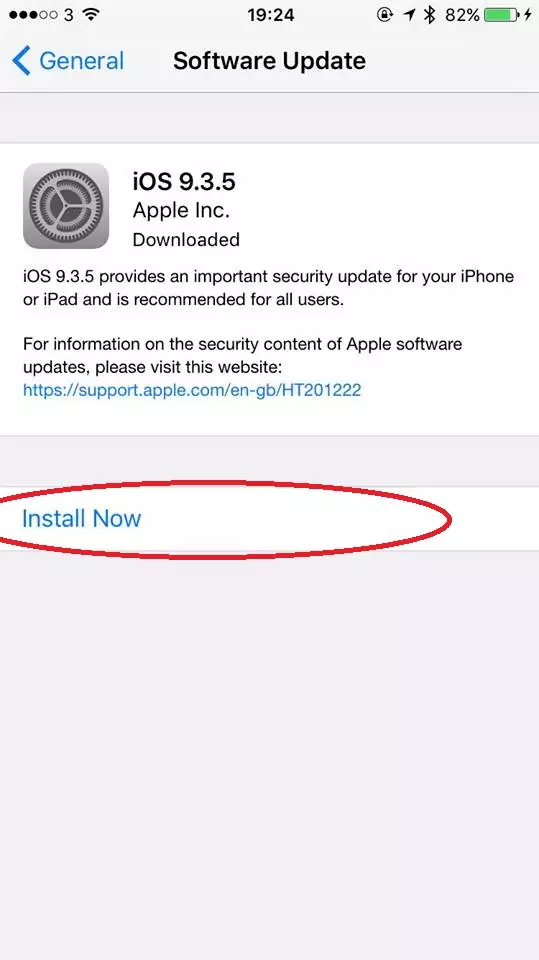
STEP THREE - Delete that sucka
Advert
Hold your finger on the stocks app, and press the little cross at the top.
Voila, it's done.
STEP FOUR - Regret deleting it and cry about not being the next stockbroker multi-millionaire
Maybe skip step four.
Advert
Featured image credit: PA Images
Featured Image Credit:Topics: iPhone