
If you're the sort of lunatic who loves browsing Instagram from a desktop computer, then you've no doubt found yourself frustrated at the fact that there is no option to post photographs directly.
Those snaps you took on your DSLR will have to be uploaded to your laptop and transferred back to your phone before they get anywhere near Insta, and for people who just want to upload their images without fannying around with an app, this can be a right royal pain in the crease.
But now, it seems people are beginning to catch onto a simple hack that can allow you to upload photos straight to Instagram from your computer - no phone required.

The clever Google Chrome trick means you can submit pictures from your computer with minimal fuss and it makes it much easier to type out captions too.
Here's how to do it:
- First off, sign into your Instagram account from your computer and then engage the developer mode on Google Chrome by pressing Ctrl + Shift + I.
- Next, engage Chrome's mobile mode by either pressing Ctrl + Shift + M or clicking the small icon in the top right corner.
- Finally, just hit the refresh button on your browser and you'll be given the option to post to your profile directly from Chrome.
You won't be able to access features like filters and multi-image posts, but if you're just looking for a quick and easy way to get photographs from your desktop onto Instagram, then this trick is going to make your life much, much simpler.
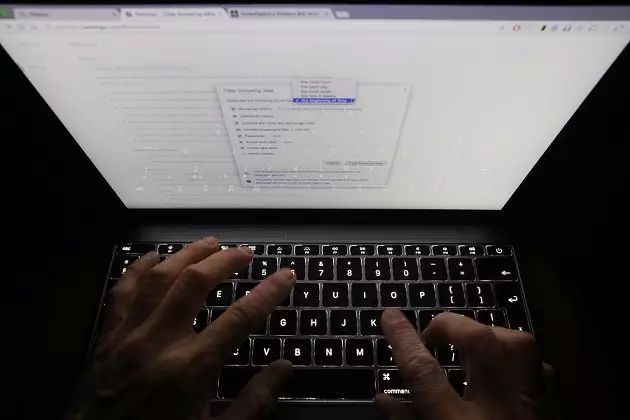
However, this isn't the only trick Google Chrome has up its sleeve. The popular browser is jam-packed full of useful hidden features and some, err, not so useful ones too.
Next time you're struggling to establish a connection in Chrome and you get the dreaded 'Unable To Connect To The Internet' message, accompanied by a little pixelated T-Rex, try tapping the spacebar to launch a mildly entertaining game until normal service is resumed.
The dinosaur will begin endlessly sprinting and you can press the spacebar again to make him/her jump over various obstacles. Granted, it's not exactly Red Dead Redemption, but it will certainly take your mind off things for 30 seconds or so.

For something slightly more helpful, try navigating your tabs in Chrome without having to use your mouse.
Simply press the command or control key and a number from 1-9 to switch between different tabs in Chrome as quick as a flash.
It's guaranteed to save you some time and who knows, after a week or so you may have even made up the 30 seconds you spent pissing around on that dinosaur game.
Featured Image Credit: PATopics: Instagram, Phones and Gadgets, Life Hack