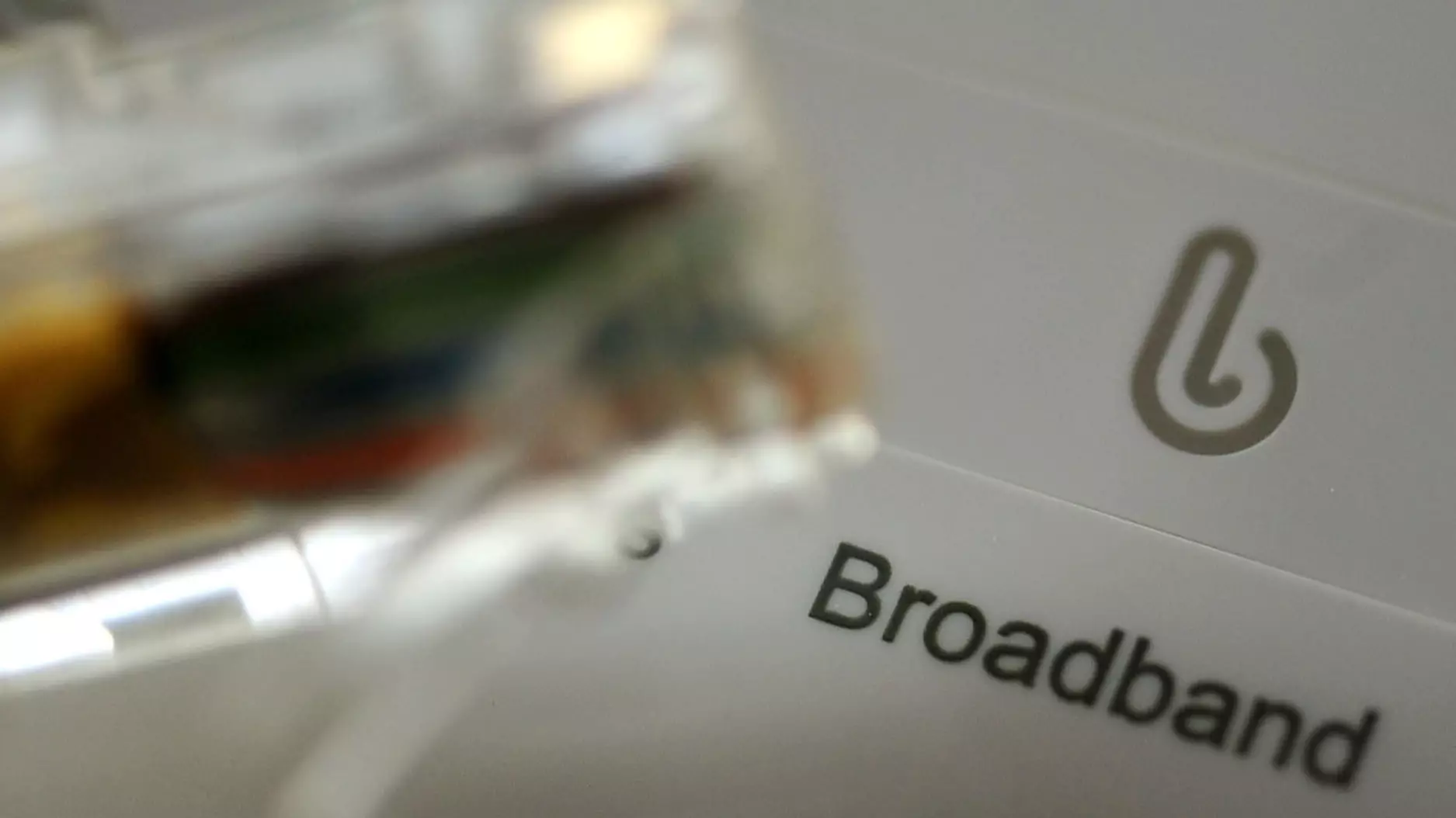
If you've been sitting around in this extreme heat that the UK is currently experiencing, perhaps you might have noticed that your Wi-Fi signal and broadband speeds feel about as sluggish as you probably do...?
Well, it turns out that you're not just making it up, because when the weather gets hotter, your broadband router could be feeling the strain as much as those of us working from home.
If you're off work and in a beer garden, you've probably not even noticed that it's happening at all.
Advert
Good for you, you jammy b*****ds.
Anyway, spitefulness aside, the broadband heat struggle appears to be real, and has even come with a warning from price comparison site USwitch.

The site suggests that an overheated broadband router could slow down, or even stop working altogether.
Advert
Not great news for those of us who do still have to work from our houses.
Virgin Media has also issued a warning about keeping routers cool in the weather.
The advice seems to be to keep them out of the sun, and don't leave them sitting in parts of your house that get very hot when the day heats up.
As well as trying to keep it in the shade, where it's nice and cool, you should also avoid shoving it into a cupboard, where it might get less fresh air.
Advert
So, keep it somewhere well-ventilated, but preferably out of the direct sunlight.
Catherine Hiley, a broadband expert from USwitch, told The Daily Express: "We're all struggling to keep cool in this heatwave, and electrical equipment like routers are no different.
"Just like laptops, phones and games consoles, routers require ventilation to get rid of excess heat. Therefore, you should avoid placing them in or near direct sunlight.
"Many of us put them close to windows because they are plugged into wires, which run through the external walls.
Advert
"So if yours is overheating, try moving it further inside the property."

"Keeping it in a shaded area and ensuring the room is well ventilated should be enough to stop it from overheating. If you're using a fan to keep cool, make sure the router benefits from the moving air as well.
"If your router is regularly overheating, it could indicate that the device has an underlying problem or that it is getting too old to function properly.
Advert
"If this is the case, it may be worth asking your provider to send you a new router or purchasing a compatible one through a trusted retailer."
Here's a few points to remember:
- Choose the location carefully
- Keep the air circulating around it
- Disconnect any devices on the network that aren't being used
- Run a speed test if you're struggling
- If the router is consistently slow, contact your provider
Got it? Good.
Featured Image Credit: PATopics: UK News, Interesting, Technology