
It's been a week since Instagram changed their logo, and no-one's got used to it yet. It's such a radical change, I suppose that's to be expected.
It was the first time that the logo had a huge redesign since the photo app first launched in 2010.
The company also redesigned the logo for its sister apps: Boomerang, Layout, and Hyperlapse.
Advert
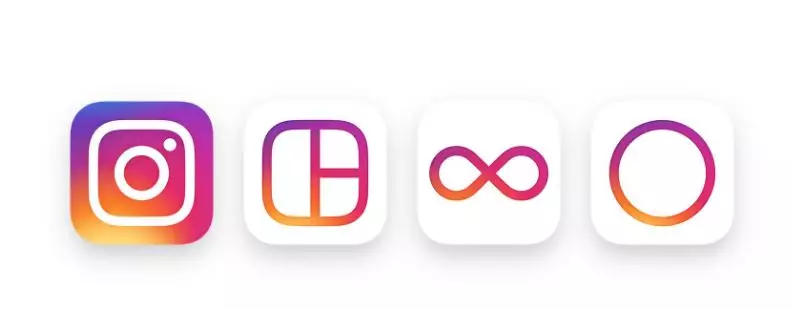
Credit: Instagram
They all look a lot more uniform now, you can see what they're going for.
However, WE DON'T LIKE CHANGE.
So some clever so and so has figured out how to get the old one back - yay.
Advert
Juan Ramirez, a UX designer, came up with the following steps:
1. You have to be on your phone (from what I can see, it only works on iPhone)
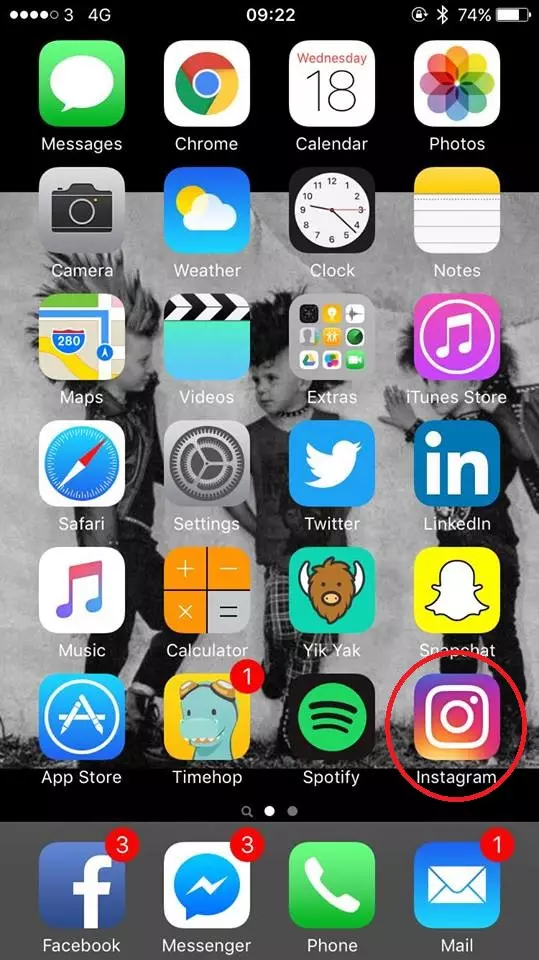
2. Make a folder on your home screen (or if you already have one - sweet) and move the app into it.
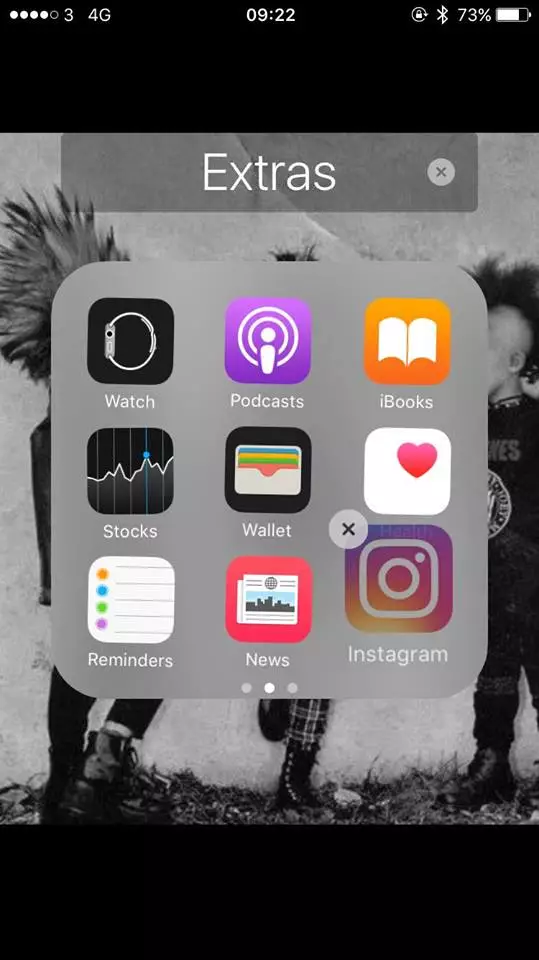
3. Click this link
Advert
4. Wait for it to open in iOS Safari (you may have to hold the link and press 'open in safari')

5. You should see this:

6. Press 'Add to home screen'
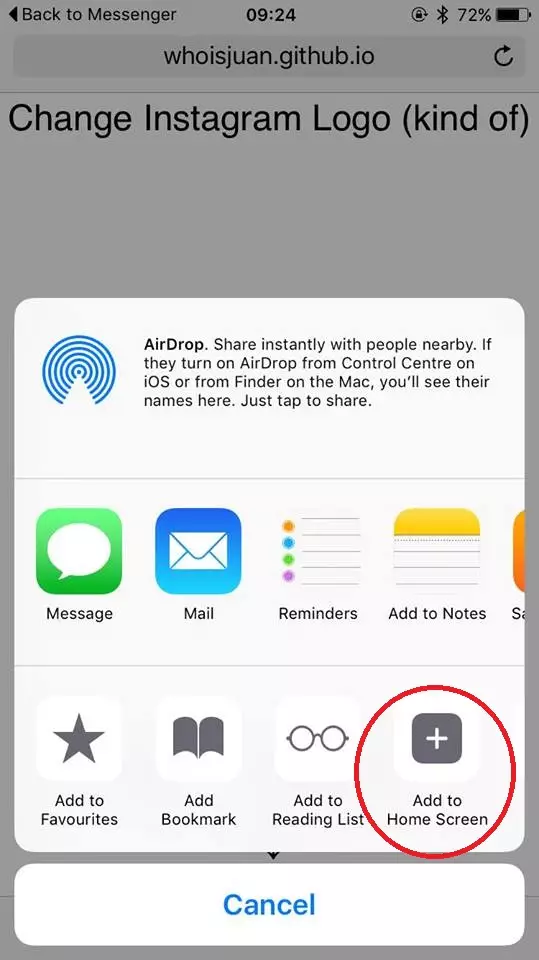
7. ENJOY. IT'S BACK.

If you love Instagram as much as us, you should definitely follow TheLENSbible, check it out here (shameless plug, I know).
Advert
Words by Mel Ramsay
Featured image credit: Getty
Topics: Instagram, Mobile Phone, Technology, iPhone