
Apple's latest iOS update has already received lots of praise, but it's not quite as generous an update as it first seems.
As a part of the update, from yesterday (12 September) iPhone users have been able to go back into their iMessages and edit - or even unsend - a text completely.
However, as always, there's a catch.
While you've been able to unsend a message on apps such as WhatsApp, Facebook and Instagram for a while now, iOS 16 allows iPhone users to go back in and edit an iMessage - handy if you're known to slip up with the odd typo or if you write a whole paragraph in response to someone who really only deserves a few words.
Advert
Alas, you'll have a limited amount of time to rethink that risky text you sent to an ex.
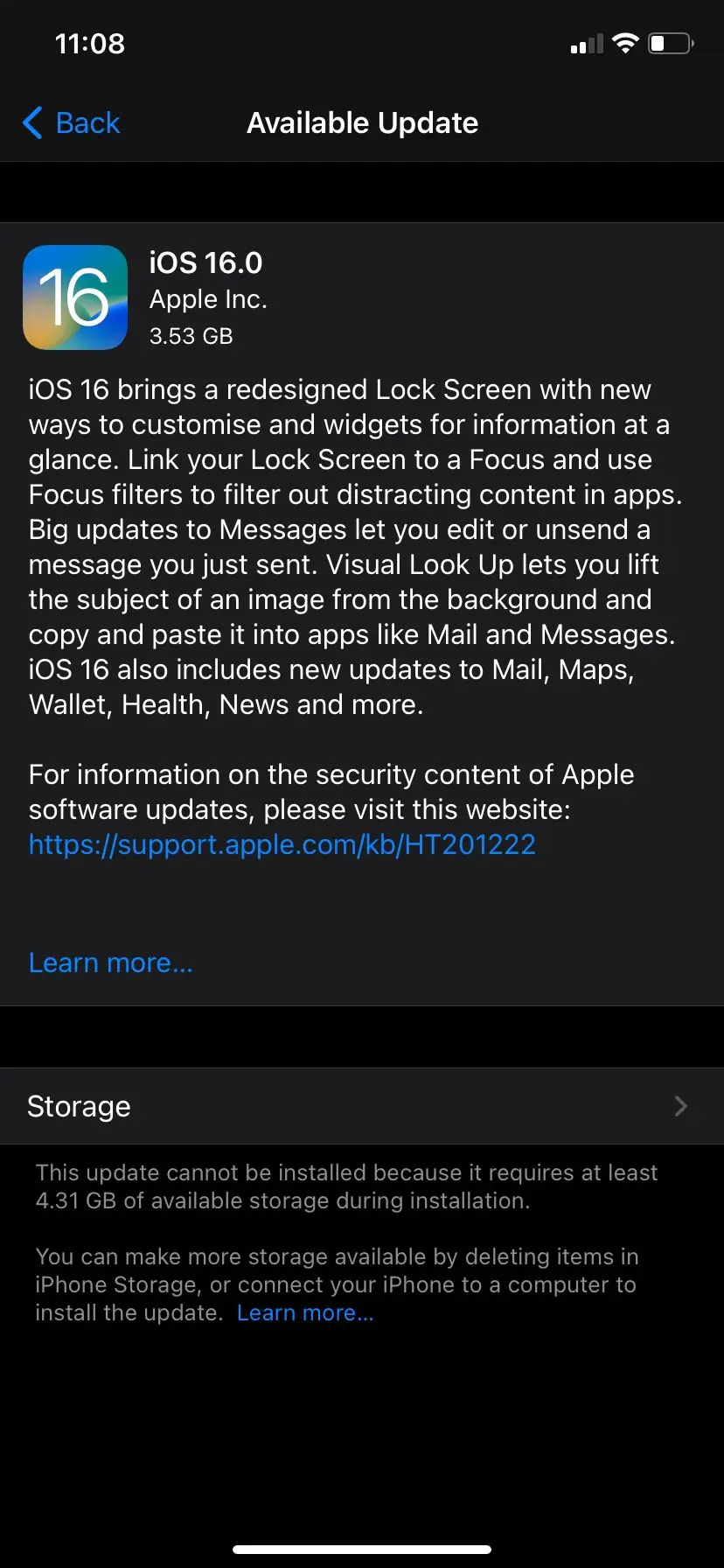
Apple have decided to give iPhone users a maximum of 15 minutes to decide whether or not to quickly dive back in and add, reduce or completely alter their message.
What's more, you'll only have two minutes to decide whether or not you you want to unsend the message completely.
This means you won't get away with any edits or deleting scot free either, as the recipient of the message will be alerted that you've edited the text.
Although luckily, unlike a shared Word Doc which can track all the changes made, they won't see exactly which words - or paragraphs - you've taken out.
However, both users must have upgraded to iOS 16 for the feature to be able to work and not all iPhone models are compatible.
You can only upgrade to the latest iOS if your device is an iPhone 8 or a later model.
On its website, Apple calls the ability to edit and unsend iMessages, 'Everyday messaging enhanced'.
"You can now edit a message you’ve just sent or unsend a recent message altogether. And you can mark a message as unread if you can’t respond at that moment and want to come back to it later," it states.
iOS 16 also includes new mailbox features which allow iPhone users to, 'Undo send' as well as, 'Schedule send'.
If you're looking for even more changes, you should upgrade to one of Apple's latest devices, an iPhone 14 Pro, to see how the technology company has turned one of its most-hated features into a game-changer.
Topics: iPhone, Phones, Technology, Social Media, Apple