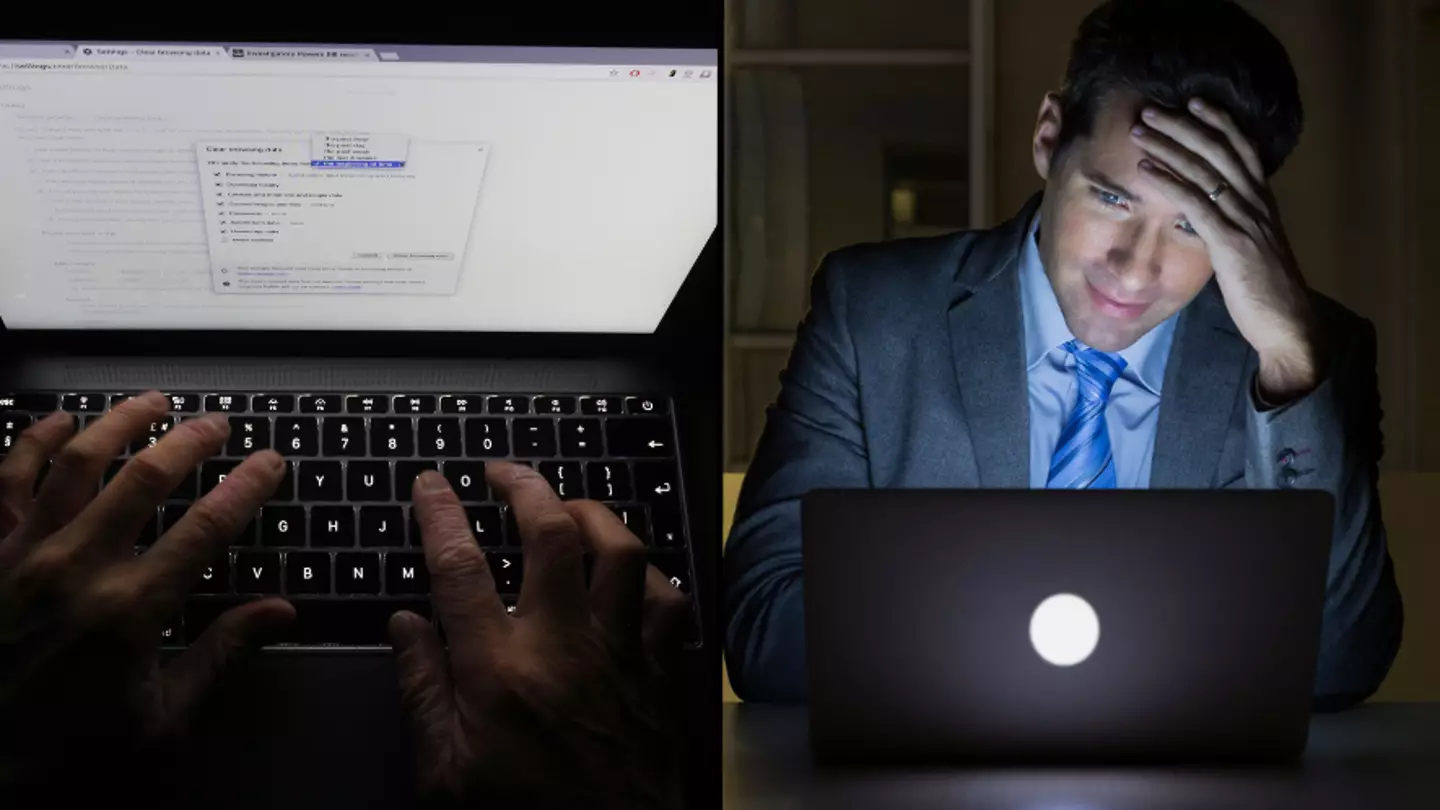
From researching a slightly embarrassing medical issue to searching for, let's just say, explicit viewing material - it seems like most internet users are familiar with the process of clearing their browser history.
However, it seems that the majority of people have been doing it wrong this whole time, leaving one particular search engine holding onto all of their tech data after all these years.
But, not to fear, as there's a little-known but nonetheless simple way to clear your cookies out once and for all.

Advert
Many of us use Google on a day-to-day basis to search for a whole load of things; whether that's plane ticket prices, job listings or just figuring out where you know that actor from.
However, every now and then, we may look up something that we wouldn't want anyone else to see leading many to erase any cringe-worthy evidence from their devices altogether.
Even the least tech-savvy people know how to delete their search history and, if you've been living under a rock and still don't know then just look for the three dots in the top right-hand corner of your Chrome browser.
Once clicked, a drop-down menu appears.
All you have to do is click 'History' and then 'Clear browsing data' and voila!
And, if you're after a shortcut to an already hassle-free process, just click Control + H on the keyboard and you'll get the same results.

But, much to many people's surprise, the technology giant still stores a whole load of its users' data since 2005 so, even when you think you've deleted your browsing history off the face of the earth, it's actually still there.
That's nearly two decades worth of embarrassing Google searches.
Yikes.
What internet users should actually be doing is deleting their search history from their Google account itself.
To correctly delete the data, you need to open up a new Chrome browser and click on your profile picture located in the top right-hand part of the screen.
Then, click 'Manage your Google Account' and, once inside, look for 'My Activity' in the search bar found at the top which is also found under the 'Data & Privacy' tab.
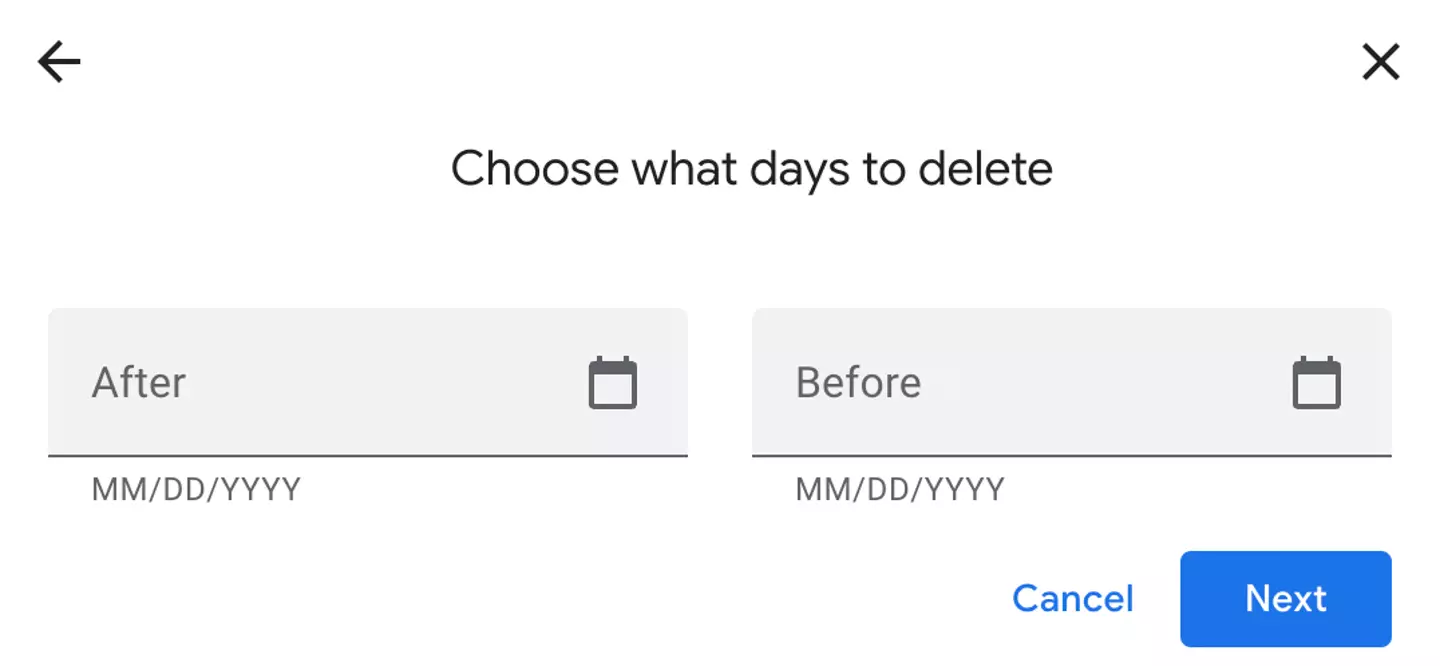
After that's been located, all you have to do is choose which specific time periods of searches you want deleted and click 'Delete' and then 'Delete custom range'.
Pop in the range you're after and Bob's your uncle!
Internet users can also edit their settings to make it so their search history automatically deletes.
To do this, simply go back to the search bar at the top of the page, look for 'Web & App Activity card' and click 'Auto-delete (On)'.
If you're wanting to edit your Google account settings even more and delete any previously-stored data then tap 'Delete activity by' which will then lead you to a page with options to delete data by either topic or product.
And, if you're after a complete clean-out then just select 'All time' which will delete absolutely everything from Google's data-packed archive.
"If you delete Search history that’s saved to your Google Account, you can’t get it back," Google notifies its users in a help forum.
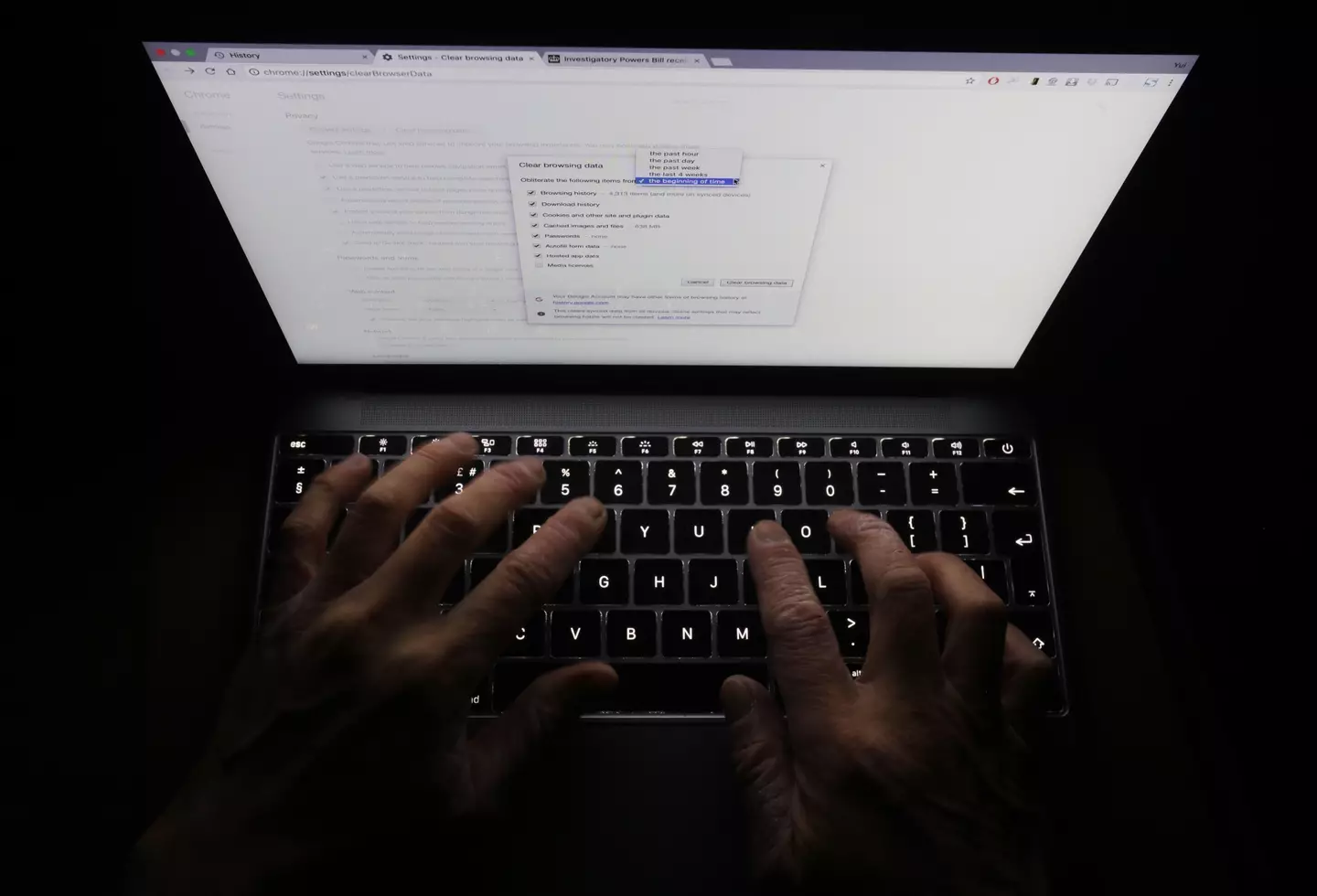
So, now you're in the know.
Whether you repeat the deleting process every few weeks or so or decide to manually edit your Google account's privacy settings from hereon-out, you can sleep easy knowing that the search engine won't be holding on to any of that data.
A nifty trick is switching the toggles from blue to grey for 'Web & app activity', 'Location History' and 'YouTube History' to make sure you never have to clear your search history again.
Remember though, that search history is different to browser history which you might want to clear out on a more regular basis.
LADbible has reached out to Google for comment.
Topics: News, Technology, Google