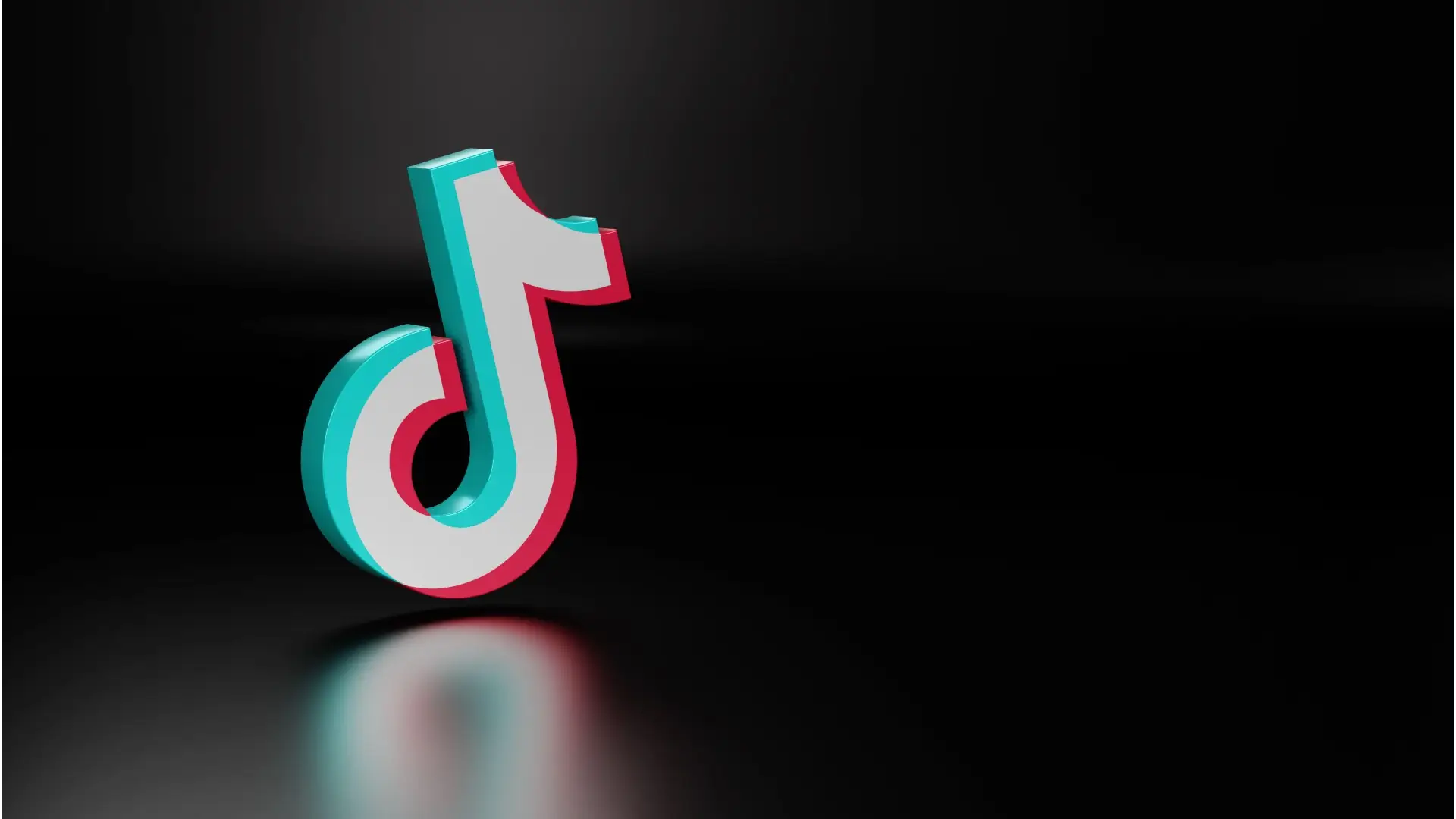
There’s another new trend on TikTok, and we feel it’s our duty to keep you posted on how to get involved!
With all its controversies aside, it’s an app we are all pretty much addicted to, and when a new feature gets released, we all want to be the first to hop on it.
From the Swipe trend to the Sticky method trend, we have well and truly got you covered in becoming a pro TikTok creator…if of course that is what your heart desires.
The latest on the app is a feature called ‘Clear Mode’ which users can turn on while viewing a video.
Advert
This may help viewers if a creator adds their own captions or text to a video.
But how do you use Clear Mode? We have just about got everything you need to know, so let’s take a look…
How to use TikTok’s ‘Clear Mode’
Firstly, whilst viewing a video on the platform, you need to tap and hold your finger on the screen to make the menu appear.
The second step, very simple, is to tap ‘Clear Mode’ from the list of options.
This should then activate clear mode and allow you to watch the video without all the icons around it!
If at some point you wish to turn it off, you can very easily click the small icon in the bottom-right corner of the video and the platform will return to its traditional set-up.
Users on Twitter are praising the new feature, one said: “This Clear Mode on TikTok is the best thing ever invented.
“I can actually see the whole video.”
Another added: “Guys I have Clear Mode on TikTok I’ve never been happier.”