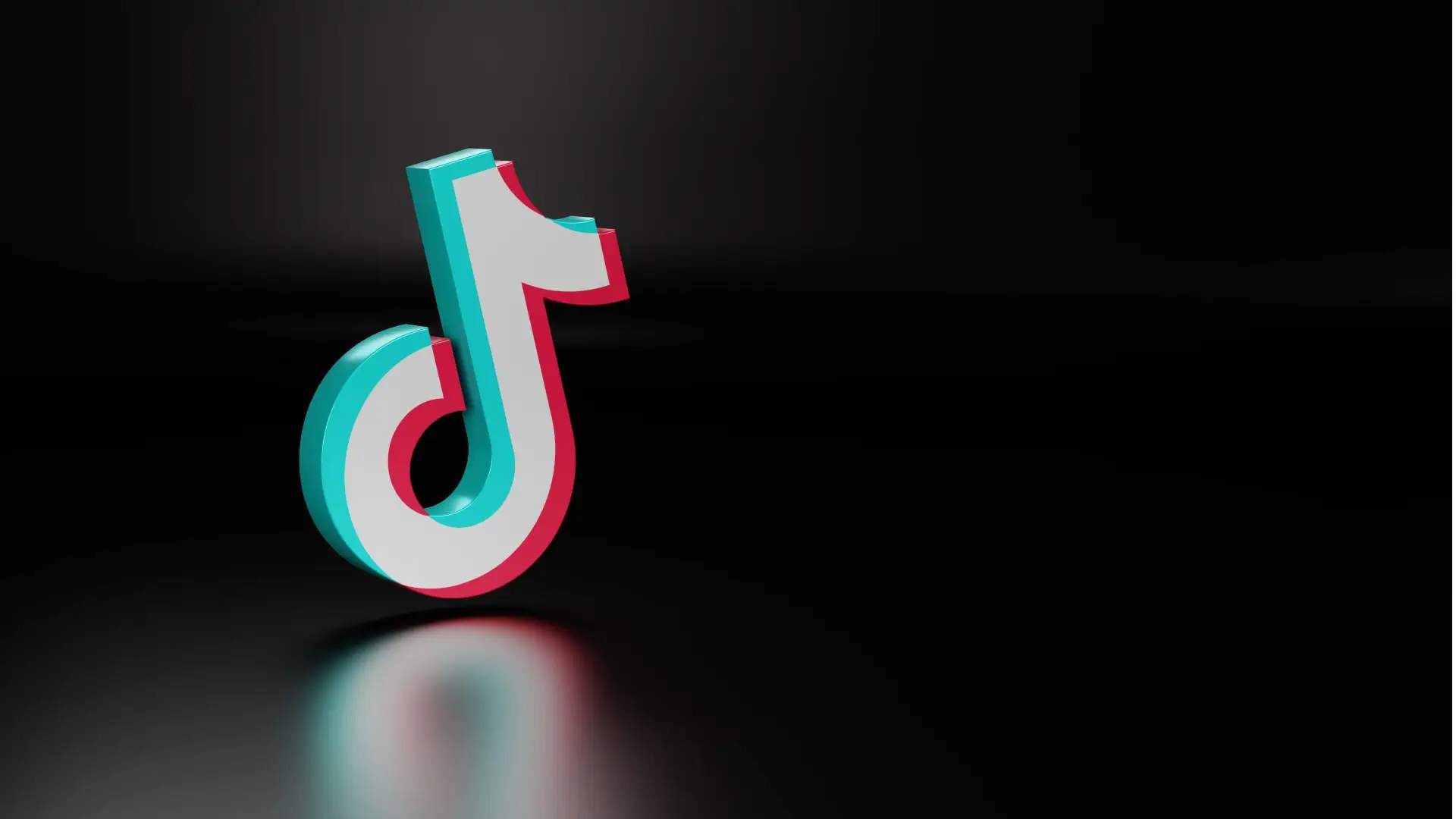
There’s a new trend on TikTok, and as always, we feel it's our duty to keep you in the know, which is sort of difficult when there’s a new one everyday…but we try our best!
The photo swipe trend has graced our scrolling sessions, and it seems to have been quite the hit amongst users on the platform.
It’s mostly Instagram that we know and love for photos, but TikTok has told them to moveover!
Of course the photo swipe trend doesn’t simply stop at just pictures and music, you can take your slideshow to the next level with a range of cool filters, stickers and text.
Advert
But how do you do it, you ask? We’re letting you in on all the secrets…
How to do the TikTok photo swipe trend...
Like all things in the TikTok world, they’re pretty straight forward once you’ve got your head around them.
First things first, you’re going to want to click the plus button at the bottom of the page to launch your camera, where all the creative good stuff happens.
Secondly, you want to select all of the pictures you want in your slideshow.
Once you’ve completed that, you need to click “next” and then “switch to photo mode” and voila! You have your slideshow.
You can add all the extra bits like sound and text in the same way you usually would, but it really is that simple.
If you’re confused as to why it isn’t an option on your app yet, it may well be that TikTok just hasn't issued the feature to everyone yet, as they like to trial new things on a select few accounts to see how they take off.
But now you know exactly what you’re doing, go have fun with your new viral TikTok feature!