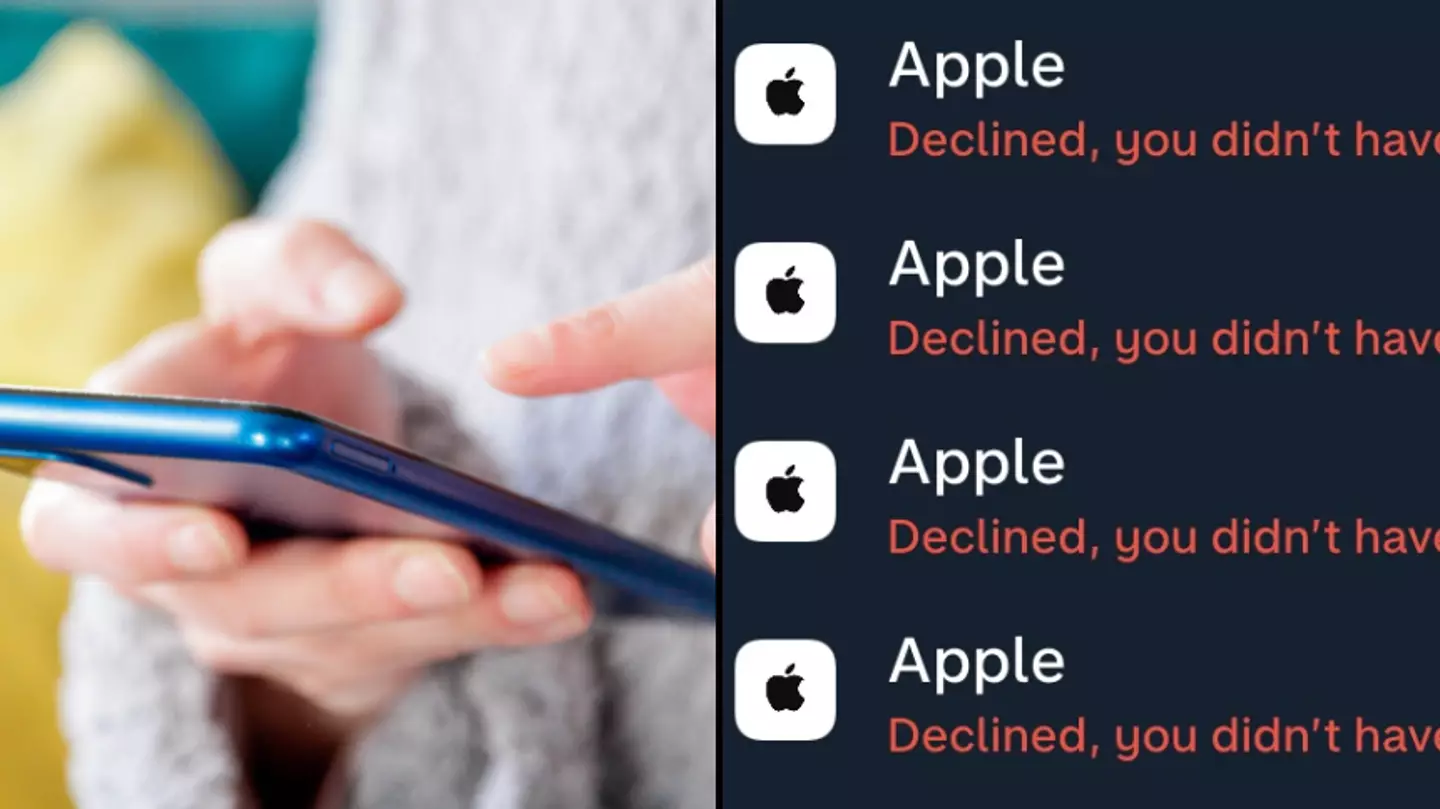
It's one thing when you sign up to all these 'free trials' and annoyingly forget to cancel your subscription.
But it's another thing when you're still being charged, even after cancelling.
Taking to TikTok, marketing expert Marvelle Reed (@marketingmarvy), has gone viral for explaining how to check your Apple subscriptions and also what to do if you're 'still being charged'.
.jpg)
How to locate subscriptions on iPhone
Firstly, Reed explains that you'll need to click on the 'Settings' app on your home screen.
Advert
Next, click on your profile at the top of the screen and select 'Media & Purchases'.
You'll then have two options 'Sign Out' and 'View Account' - make sure you click 'View Account'.
It might take a few seconds to load, but once your Face-ID has been recognised you'll be taken to a new menu.
Select 'Subscriptions' and you'll be able to view your active and inactive subscriptions.
To cancel, just click on the subscription and simply press 'Cancel Subscription'.
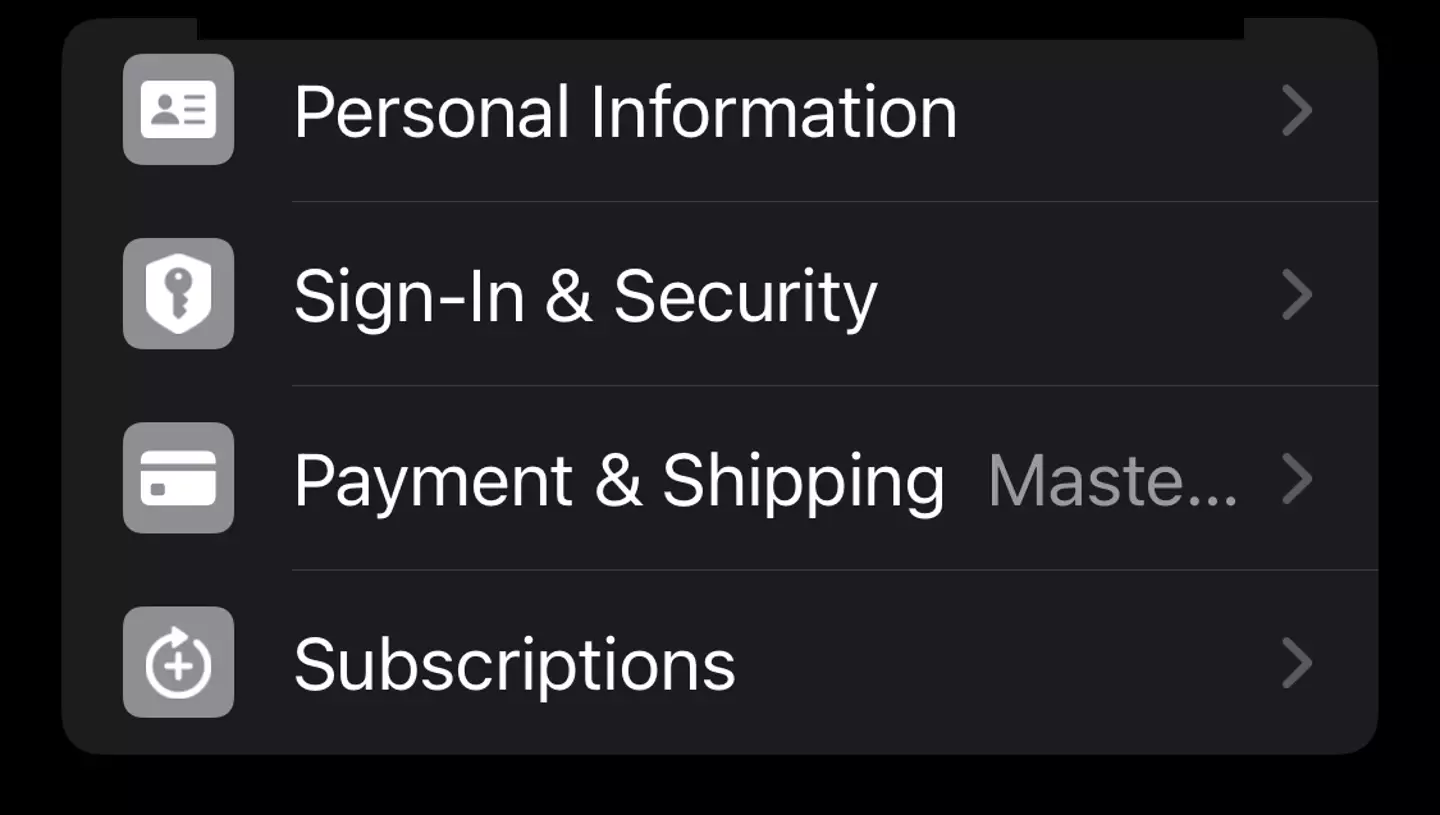
Reed's video racked up over two million views and users were delighted with his advice.
"Thankkkk you Cuz why was I paying 6.99 for Apple Arcade !!???" one person wrote.
"People need to cancel the trials they forget about. Apple Music trial, Apple TV trial, they’ll start charging after it expires," another advised.
"You go to subscriptions and click every one to make sure nothing is selected if it says “expired” YOU NEED TO CANCEL IT cause you're still being charged," a third person commented.
What to do if you have cancelled your subscription and Apple 'is still charging you'
In the comments section, many viewers were complaining about not being able to cancel their subscriptions and claim that Apple is still charging them a fee.
"I been cancelled my subscriptions and their still trying to take money," one person wrote, as Reed advised: "Might be something else like they cloud storage or insurance. If it’s not one of those I would call and see what it is."
Amid the hundreds of comments, another wrote: "Mine just say billing problem."
Again, Reed said that it's worth calling them to see what the problem is.
"I had happen before when I canceled subscriptions I think I still got charged cus cancelled late but that left me where I couldn’t use Apple Pay or download anything cus I had a subscription," someone else said.
LADbible has contacted Apple for comment.
Topics: Apple, Technology, iPhone