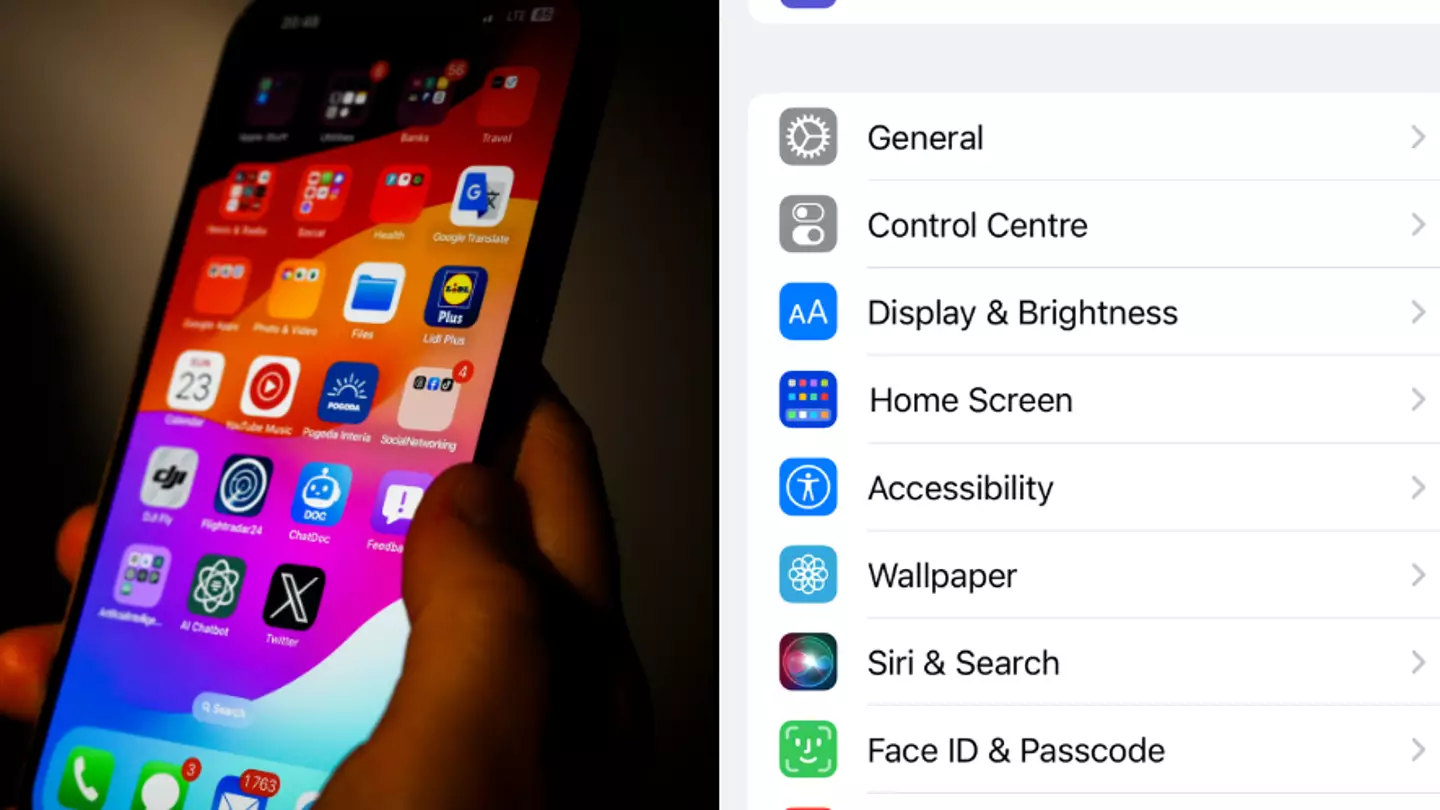
Noticed your phone has been even slower than usual lately? Perhaps you keep getting an error message when you're trying to use certain features.
Or maybe you’ve been sat wondering why everything is taking so f**king long to work all of a sudden - ok, maybe that’s just me.
But whether you’re having troubles or not, it’s really time to sort your iPhone out.
Yep, owners who have a key three numbers wrong in their Settings app are warned to get an update going today (20 August).
Advert
A new update has been rolled out by Apple to fix a somewhat ‘important’ feature.
And yeah, I know, this seems to be a regular pattern with the tech company recently having to fix issues.
But ahead of the iPhone 16 finally being released, there’s some changes needed for the existing models.

When iOS 17.6.1 dropped earlier this month, it solved some problems relating to iCloud, but another new version of the software can help to solve a problem which can prevent the enabling or disabling of the Advanced Data Protection feature related to that.
Advert
This helps Apple users to keep their most personal photos, media and texts safe – you know, so not just anyone and everyone can have a scroll through the drama you and your mate were discussing last night.
However, a little pesky bug has meant hackers could worm their way in and only a small number of iPhone owners have reportedly been impacted.
And those affected have reportedly found an error message when trying to switch on Advanced Data Protection, as per The Sun.
On the other hand, others found that when they tried to turn it off, they found it showing up as disabled even though iCloud was still running it.
So, the latest update fixes all of this mess - as according to Apple: "This update includes important bug fixes and addresses an issue that prevents enabling or disabling Advanced Data Protection."
Advert

Apple’s new software version has a build number of 21G101.
To find out which one you’re running, head to the Settings app, then General and then About.
Here you can see your iOS Version which if you click on, should then show the build number in brackets.
Now, I’m not going to reveal just how out of date mine is, but let’s just say it’s definitely got the wrong last digits.
Advert
Basically, you’ll need to update your iPhone if you’re not seeing 21G101 and an update should be available in your Settings.
Be right back, just taking some time away to solve a few personal tech matters…
LADbible has contacted Apple for comment.
Topics: Apple, iPhone, Technology