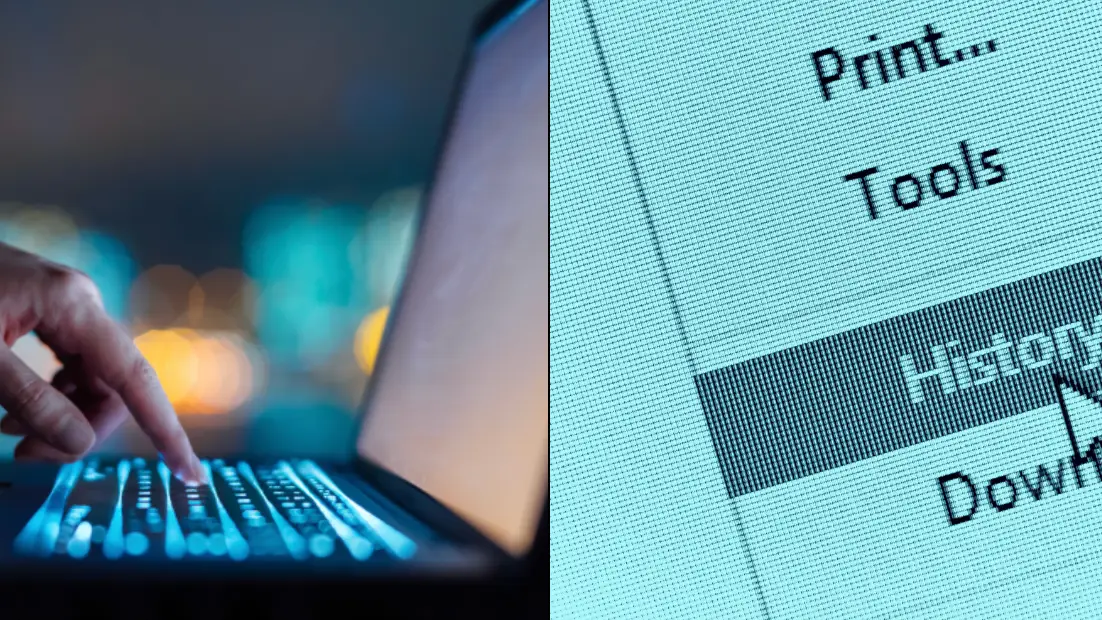
Your search history is something you might think you’ve gotten quite good at hiding, but you could be wrong.
From searching for Christmas presents, to Googling some downright weird subjects, there’s a host of reasons why people want to make sure nobody can access your history.
Those who are well and truly in the throes of true crime might also think it’s best to keep their searches in the dark as it could raise some questions if anyone were to stumble upon those morbid questions.
But even if you’ve cleared the history on your browser, you’ve probably not done it correctly thanks to this little-known-feature.
Advert
Why isn’t your history deleted from your Google account?
You may not know but Google stores data on your Google and YouTube search history, even if you’ve deleted it from your browser.
However, you can solve this issue by making a small change to your settings.
So, if you’ve been feeling a bit cheeky and have spent the past hour browsing your favourite categories on a…special website for instance, the data is still there even when you’ve cleared the search.

How to delete YouTube search history on your phone
There’s more than one way to delete your search history on YouTube and you can do it right now.
The first option is to delete your searches one by one in the app by clicking the Search Bar and holding down on any suggested results with the History icon beside them.
Then you can click on Remove for them to go away forever.
Then, to really make sure they’ll never see the light on day, you can make changes to the app itself.
You can do this by going into Settings.
Tap your profile picture > Settings > Manage all history > Saving YouTube history > switch off Include your searches on YouTube.
That’s step one for being clear of your history biting you in the ar*e one day.
How to clear Google search history on Android
Another thing to look out for is the clear your Google search history on the app so you can be free of fear that your new partner will see your ‘how to get over the love of my life’ search you entered only last week.
The Google search app on Android means you can get search results by tapping the search bar on the Home Screen instead of going on to Google directly.
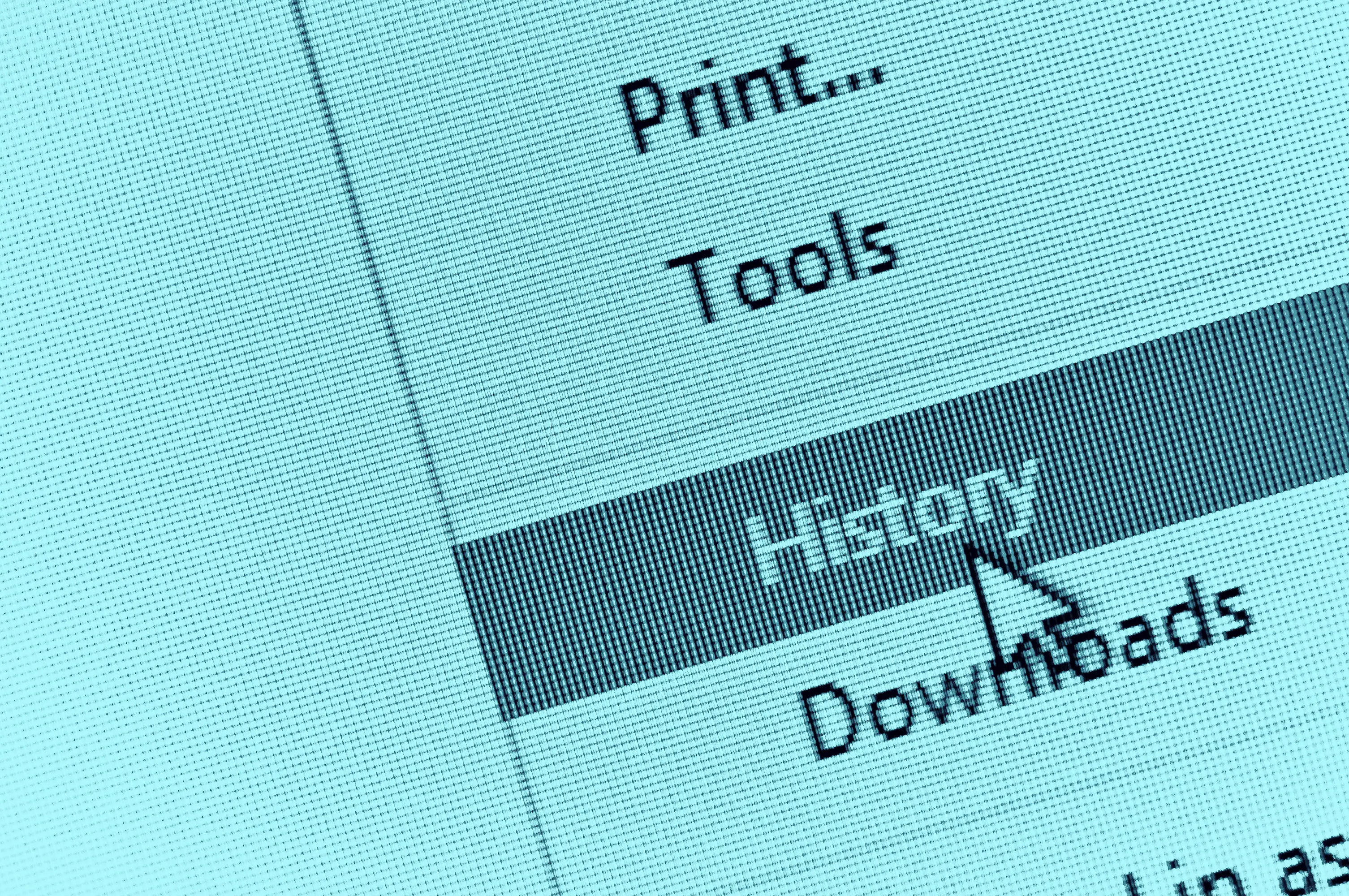
Sorry iPhone users, this portion isn’t for you, and you can enjoy Safari on your own (we’ll get to you in a minute).
First you need to open the Google app on your phone, tap your profile picture and then go to your Search history.
Then tap Delete > Delete all time.
If you need to delete searches from a specific time, just go to Delete > Delete custom range.
Then for further measure, go to the Search history menu > Controls > Web & App Activity card > Auto-delete (switch that on).
Now you’re free to search for whatever you want.
Ahem, how do you delete the search history on an iPhone?
Fine, we said we’d get to you lot and we’re keeping our word.
Simply open the Safari app > Show Bookmarks button > History button > Edit > select the website and tap > Delete button.
Now you can be free too.
LADbible contacted Google for comment
Topics: Technology, iPhone, Apple, Google, YouTube
