
Key advice on going in to 'Lockdown Mode' has been issued to iPhone users around the globe after a massive spyware attack targeted users in a staggering 92 countries.
Apple has responded after threats were sent out to iPhones right across the world, with the American tech giant responding with important advice you really should be giving your time of day.
Responding to cyber threats is nothing new for the Silicon Valley business; just take a look at the latest 'push bombing' scam that hacks your iPhone if you're caught out.
Advert
But the latest attack has seen Apple take a more in-depth approach, issuing detailed guidance on what it calls a mercenary spyware attack that's plaguing its valued customers worldwide.
What's happened?
Apple has sent out what it calls 'threat notifications' to customers right across Earth.
Sadly, if you've had one of these, it means you may have been targeted by a mercenary spyware attack.
This is where criminals, if successful, can hack your phone remotely from anywhere in the world. They'll then have the freedom to track every touch of the screen you make, and therefore know your most sensitive passwords.
On top of this, we're talking about them being granted remote access to your camera and even your microphone, which is just mortifying.

How do you know if Apple has sent you a threat notification?
In a threat notification email sent from the company that was seen by CNET, Apple wrote: "Apple detected that you are being targeted by a mercenary spyware attack.
"This attack is likely targeting you specifically because of who you are or what you do.
"If your device is compromised by a targeted mercenary spyware attack, the attacker may be able to remotely access your sensitive data, communications, or even the camera and microphone."
India was the first to report instances of such attacks, with the true scale not known at this stage.
To make sure you don't fall victim to a rogue version of a threat notification from Apple, the company says: "Apple threat notifications will never ask you to click any links, open files, install apps or profiles, or provide your Apple ID password or verification code by email or on the phone."
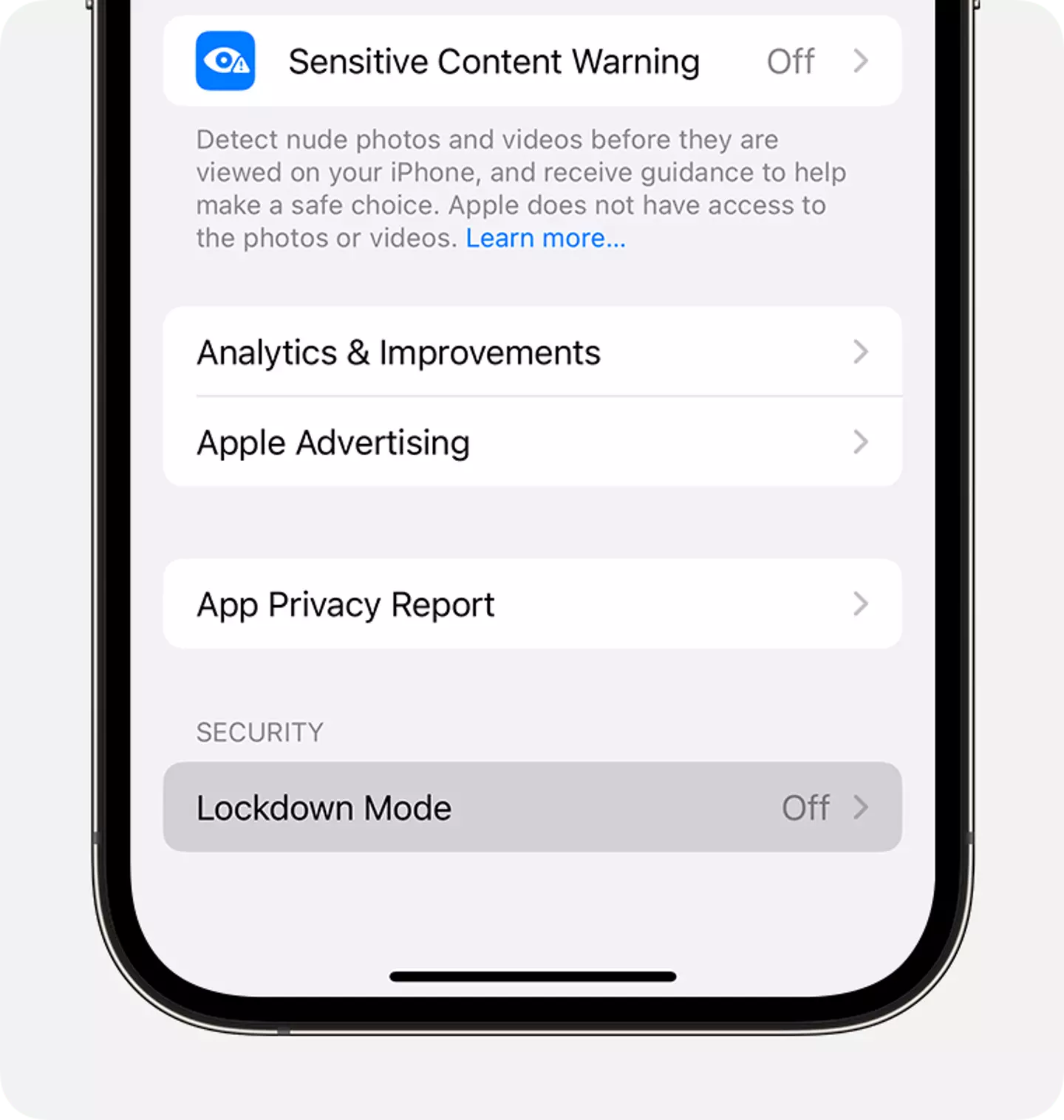
What is Lockdown Mode and do I need to enter it?
Apple says that you'll get notified that you're a potential victim of a mercenary spyware attack in two ways. One way is a threat notification that is displayed at the top of the web page after the user has signed in to appleid.apple.com.
The other way is Apple will send an email and iMessage notification to the email addresses and phone numbers associated with the user’s Apple ID.
"These notifications will provide additional steps that notified users can take to help protect their devices, including enabling Lockdown Mode," Apple says.
Apple says that Lockdown Mode is an 'optional, extreme protection' meant for 'very few individuals' that may be targeted by sophisticated cyber criminals.

What happens when you enter Lockdown Mode?
Apple explains: "When Lockdown Mode is enabled, your device won’t function like it usually would.
"To reduce the attack surface that could potentially be exploited by highly targeted mercenary spyware, certain apps, websites and features will be strictly limited for security, and some experiences may not be available at all.
"Lockdown Mode is available in iOS 16 or later, iPadOS 16 or later, watchOS 10 or later, and macOS Ventura or later. Additional protections are available in iOS 17, iPadOS 17, watchOS 10 and macOS Sonoma.
"For a complete set of protections, update your devices to the latest software before turning on Lockdown Mode."
Going in to Lockdown Mode will protect your device via messaging, web browsing, FaceTime, Wi-Fi, and connecting to other Apple devices.

How to turn Lockdown Mode on
You can do this on your iPhone, iPad, and Mac.
On a phone or tablet, open the Settings app and then tap Privacy & Security.
From there, scroll all the way down to Lockdown Mode and tap Turn On Lockdown Mode.
Tap Turn On & Restart, then enter your password for your device.
Topics: Apple, Crime, News, Technology, US News, World News, iPhone