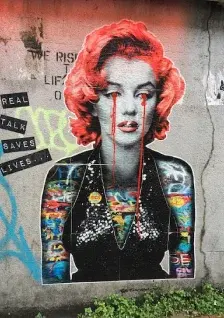The mum claimed she saw the victim being abused by Amanda Wixon

Cops involved in the high-profile case admitted they 'have regrets' about how the investigation was handled

A Harvard scientist claimed that there may be a 'heaven' beyond space

They've faced a lot of backlash about their decision to keep the baby

We should supposedly brace for 'flying debris, a lack of oxygen and simultaneous natural disasters' if gravity ever went AWOL

Conscription continues to be a hot topic, but could you be exempt?

The cat's owner called the theft 'disgusting'

The mum's horrific crimes have come to light in court recently
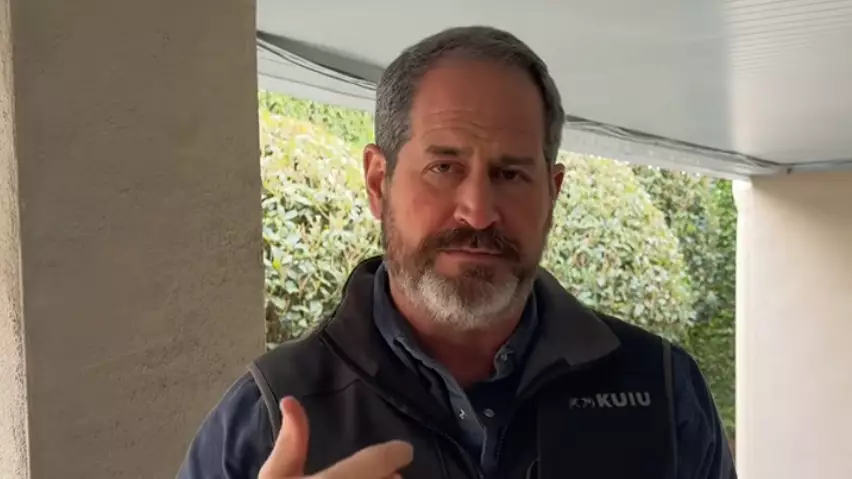
It's something that affects millions of people

The idea of not showing up for the World Cup has been floated

He left a few people surprised with his appearance

Rescuers are searching for people

The mother-of-ten has so far refused to apologise

The US President appeared to misspeak on multiple occasions while onstage at the World Economic Forum

Donald Trump has issued a statement about Greenland on Truth Social

Amanda Wixon forced the victim to care for her kids and clean her squalid home for more than a quarter of a century

Medics have urged people to stop 'slow roasting' their skin

A teenage girl worked as a 'house slave' for Amanda Wixon, 56, and her 10 children for over 25 years

The government is considering it, but hasn't decided yet

Piper James had told her family that they 'can’t stop me' from going travelling

The US President put his foot in it while delivering a speech at the World Economic Forum

The US President shared his plans to 'improve' Greenland while speaking at World Economic Forum

The UK doesn't have conscription in place at the moment, which is a relief