
In the weird and wonderful world of technology there's an awful lot of hacks and tricks for us to sink our teeth into.
Personally, I don't understand the more complicated hacks, but if they're good enough, I'm willing to learn.
For example, if I had an Apple Watch, I'd be all over this hack that lets you install Windows 95 on your wrist.
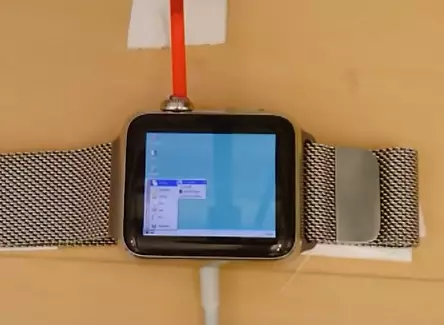
Credit: Nick Lee via YouTube
Advert
Windows 95 reminds me of a simpler time when my life was dominated by Minesweeper, Solitaire and the pinball game that took hours to load, so I wouldn't mind going back to it.
Nick Lee, a network developer from Tendigi, shared a video of him using the classic system on his Apple Watch. I can't imagine it's useful for much, but it's pretty cool to have a nice hit of nostalgia.
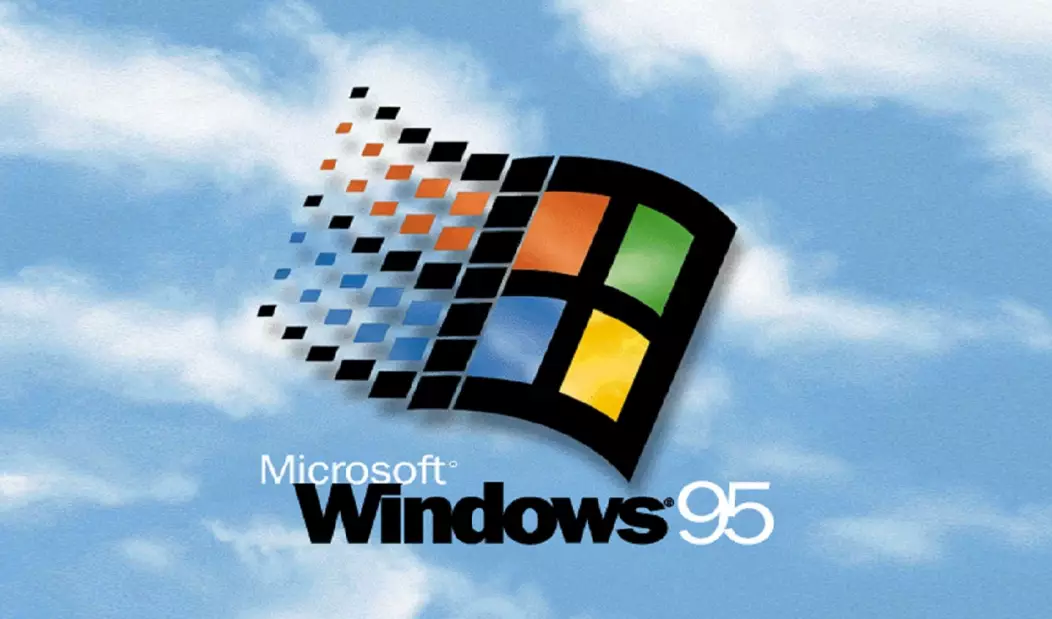
Credit: Windows
Advert
In the video's description Nick compares the watch's 520 MHz processor, 512 MB of RAM, and 8GB of internal storage to a typical 90s Windows computer.
The watch boasts an awful lot of power for such a small device, outlining how far technology has come in the last two decades.
Nick said of the device's capabilities: "As a result, I was feeling confident that the Apple Watch had the ability to run one of the most revered desktop operating systems Redmond has ever produced."
He was correct.
Advert
However, given that it's running on such a small screen it's difficult to do anything and you have to operate it by swiping in specific places on the screen.
In a post on Tendigi Nick explained the process he went through to get the system on his watch.
He goes into a lot of tech talk that I don't understand: "It's possible to patch certain files within a WatchKit app to load your own application code rather than Apple's," for example.
Advert
He then listed the steps you need to go through if you want to do the hack yourself.
- Copy symbols and headers from Xcode's iphoneOS and iphoneSimulator platforms to the watchOS and watchSimulator platforms, respectively.
- Build your "normal" UIKit-based iOS app inside a framework, rather than in your WatchKit extension.
- Use install_name_tool to point your WatchKit app's _WatchKitStub/WKbinary to your framework instead of SockPuppetGizmo. SockPuppetGizmo is the framework that (to my knowledge) runs WatchKit and interacts with normal WatchKit extensions that developers write.
- Jury-rig the iOS port of the Bochs x86 emulator into your framework. "Easy!" "How hard can it be?" read: Pretty hard. In my case, Xcode crashed whenever I tried to use lldb. Your mileage may vary.
- Copy a Windows 95 disk image in to your app's bundle, write the config file, and boot 'er up.
Unfortunately, it does take the program about an hour to run once it's installed. But, you know, it's cool, init?
Anyone going to try this?
Advert
Words by Mark McGowan
Featured image credit: Nick Lee via YouTube
Featured Image Credit:Topics: 90s, Technology, Apple