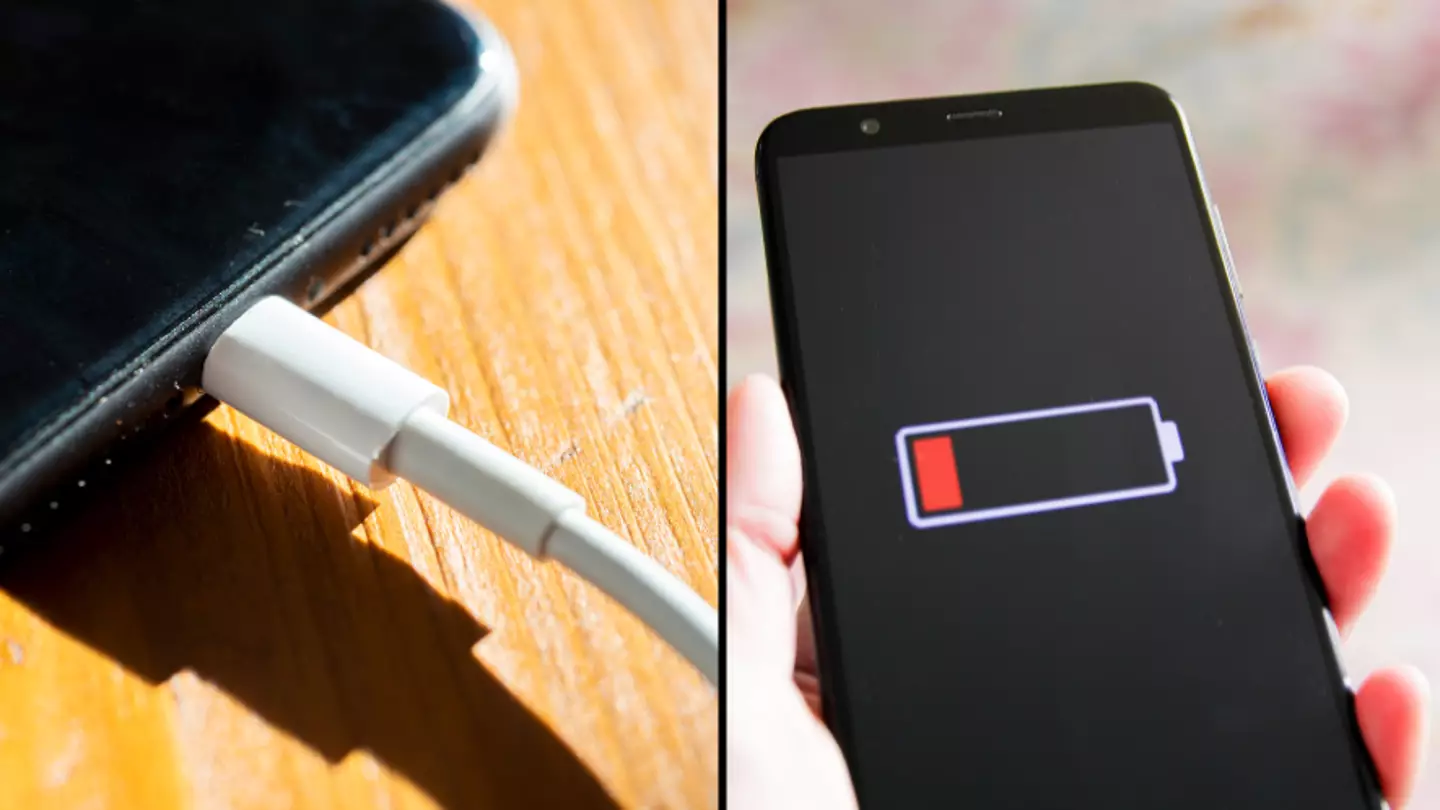
Your iPhone running out of juice at an alarming rate is pretty much a common joke among users at this point.
Over time, the battery won't quite have the endurance it once possessed, and years of regular usage will mean that it's asking you whether you want to switch on 'low power mode' at 20 percent more often than before.
To preserve your precious battery life you can try and keep on top of things by not using the phone quite so much.
That one's pretty obvious though, and iPhone users who want to make their phone battery last longer throughout the day might want to go fiddling around in the settings.
Advert
If you've got the iPhone 12 or a later model that can pick up 5G signals, then you can do something about this.

Hop into your phone's settings and go to the bit where there are options for your mobile data.
You ought to have an option to decide how your phone uses 5G, and you'll be presented with three options.
There's '5G Auto', '5G On' and something called LTE which stands for 'Long Term Evolution'.
If your phone is set to 5G On, then you'll want to consider switching down to one of the other options - which will save your phone some of its precious battery life.
Do that and you might spare yourself from looking at your phone battery and having a little heart attack as you realise the number has plummeted since you last looked.

There are lots of other things you can do with your phone to try and save the battery life, and a common piece of advice is to switch off the phone's Bluetooth unless or until you actually need to use it.
There's also switching off the background app refresh settings on your phone, because even if it's sitting in your pocket all those apps you like to tap away on are still burbling on in the background.
Switching off location services, Siri and lowering the iPhone's brightness are all things you can do as far as battery life is concerned too.
Most of you will likely plug your phone in every night to charge, which is a pretty fair assumption to make.
If that's the case then you might want to make sure your phone is using Optimized Battery Charging as that can made the device last longer.
In the end you're trying to hold back the tide, but you can buy yourself a little more time.
Topics: Technology, iPhone