.png)
A tech expert has explained how to make the app icons on your iPhone screen much larger and easier to use.
This might not be much use to you swish whizz kids who know how to handle modern technology but it could be pretty handy for your parents and grandparents.
Being asked to figure out technology for the older generations is just part of the duty of being young and with it, because one day what you'll be with won't be it and there'll be some technology which you'll find new and scary.
Advert
One of the biggest helps for the elderly generation is making the icons on the phone screen a bit bigger as when you get older it gets a bit harder to tip-tap on tiny pictures.
Fortunately, a TikToking tech expert has explained how to sort this out and make sure your parents and grandparents have screens full of the big, important icons.
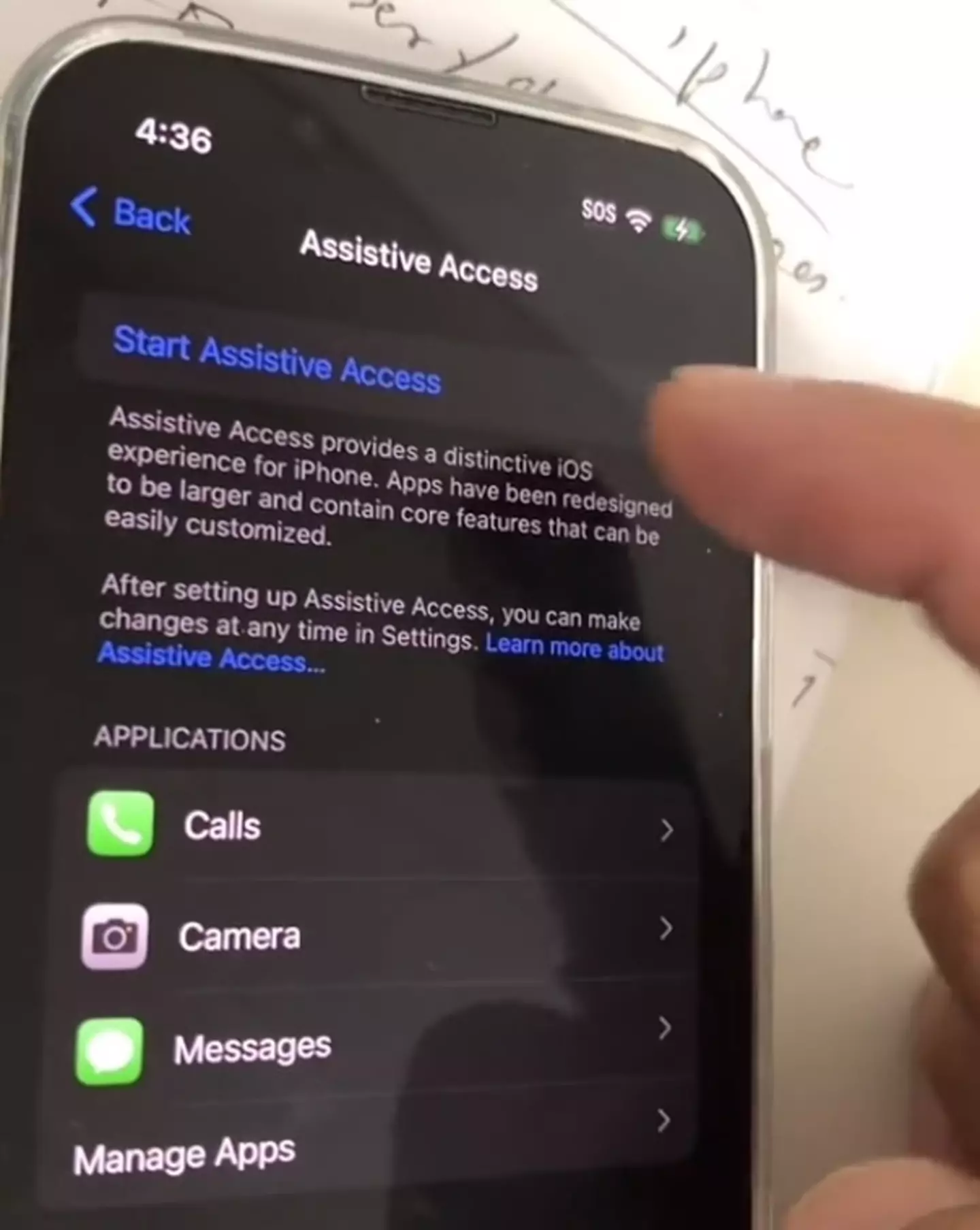
The TikToker was talking about 'a brand new feature in iOS 17' and praised it for making the phone's screen 'simple'.
He explained that to get your phone like this you'd first need to download iOS 17 and then hop into Settings.
You'd then want to go into Accessibility and scroll until you find something called Assistive Access, which if your app icons are of normal size will be switched off when you check it for the first time.
Switch it on and your phone screen will have much bigger but far fewer app icons to whittle the usage down to just the crucial stuff.
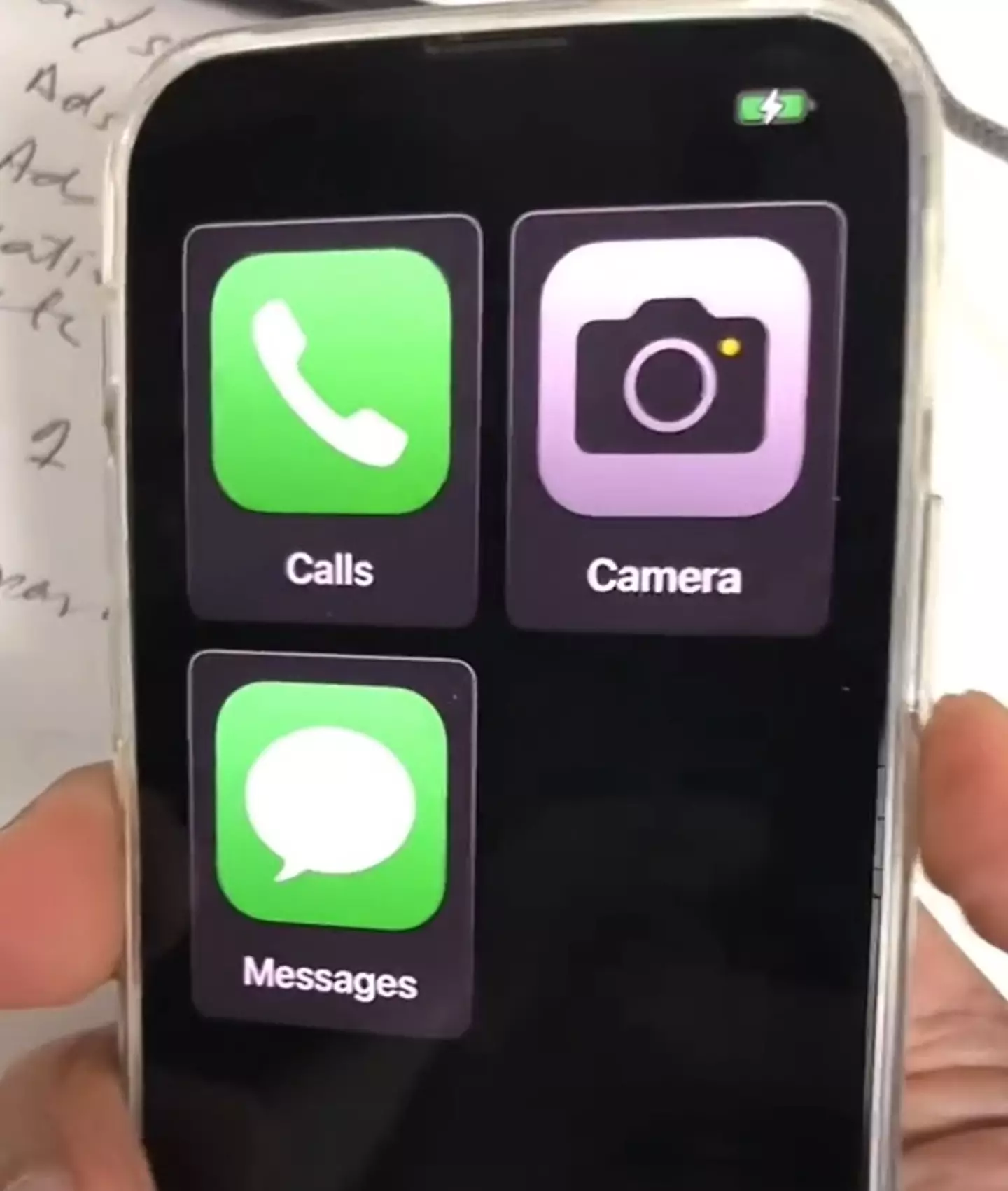
You can then tap the Manage Apps bar and add whichever apps you want.
Your Calls, Camera, Messages, Music and Photos apps are the ones the feature is friendliest towards but you can add many others if you've got them on your phone.
Even more helpful is the option to choose between having your icons in rows or laid out in a grid pattern as the iPhone usually does.
There are a number of other options letting you customise what goes on your home screen including notifications, the battery level and having the time on the lock screen.
All you need to do is set things up how you'd like them to be and tap Start Assistive Access and hey presto, your phone screen will be much easier and accessible.
However, not everyone's been a fan of the changes brought by iOS 17 as some users have claimed it's killing their phone battery.
Topics: Technology, Apple, iPhone