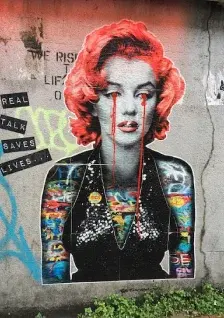YouTuber Barny Dillarstone is known for dropping cameras into the sea to record the wildlife

His parents were found dead in their own home last year
breaking

Experts found signs of massive change in the region long ago

He's been taken in for interview

Police have teamed up with big companies to crackdown on suppliers

The former WWE boss, 80, described himself as a 'stupid f***ing fool' after the smash last year

Scotland also have two fixtures with the same issue in the US

Too much of anything can be bad for the body

She also hit out at critics who called it a 'lifestyle choice'

Michele Hundley Smith disappeared in 2001, but has been found 'alive and well'

They explained how it feels to 'tic out'

Kirsty McKie died in 2022 after drinking contaminated alcohol in Bali

Olympic champion Eileen Gu broke down in tears at the press conference after paying tribute to her grandma

The former prince moved out of the 30-room mansion earlier this month

A shelter-in-place warning was issued in many areas as violence spread across Mexican states

Michele Hundley Smith has asked for her current whereabouts to 'remain undisclosed'
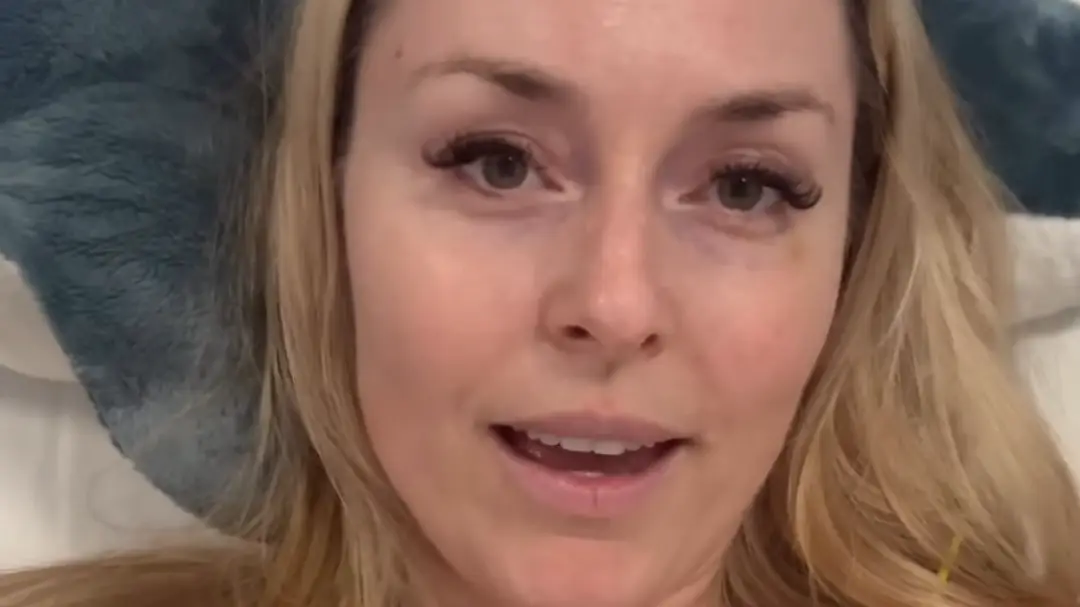
Some had called for her to give up her spot after an injury before the games

A government minister said it was the 'right thing to do'

The Grey's Anatomy star passed away earlier this week

Temperatures were well below freezing as he worked a night shift

They say he was spotted with what looked like a shotgun
breaking
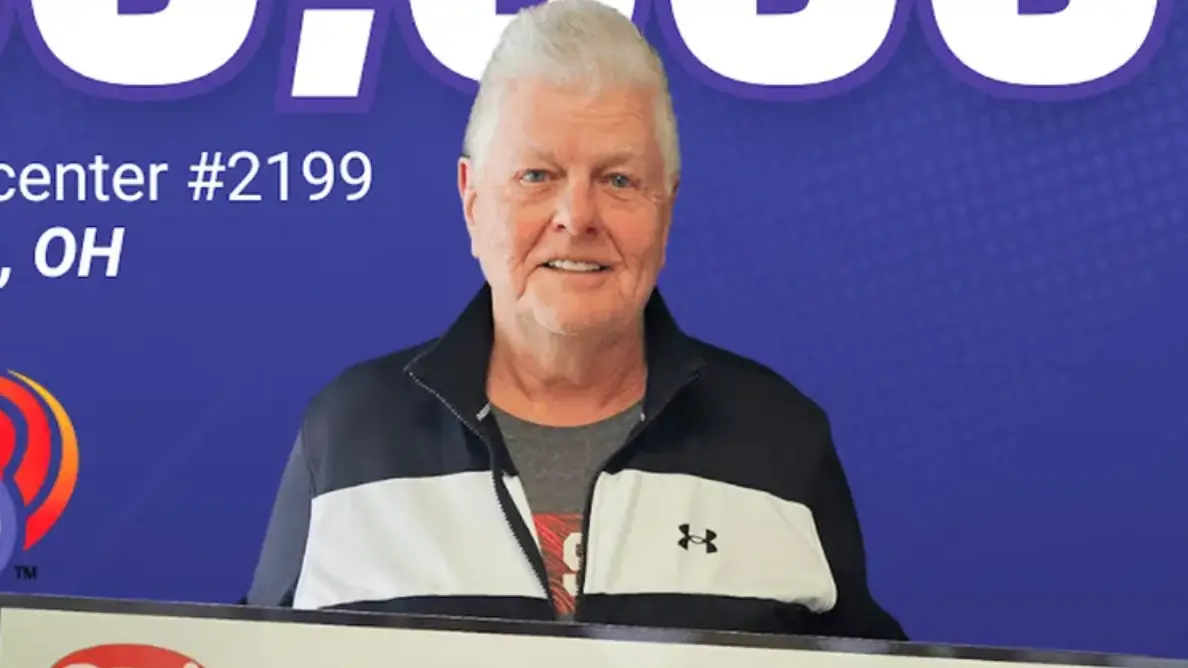
How lucky do you have to be to buy the wrong ticket and still win?

People have been using AI to try and get health advice