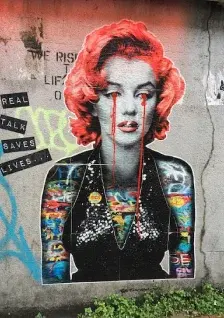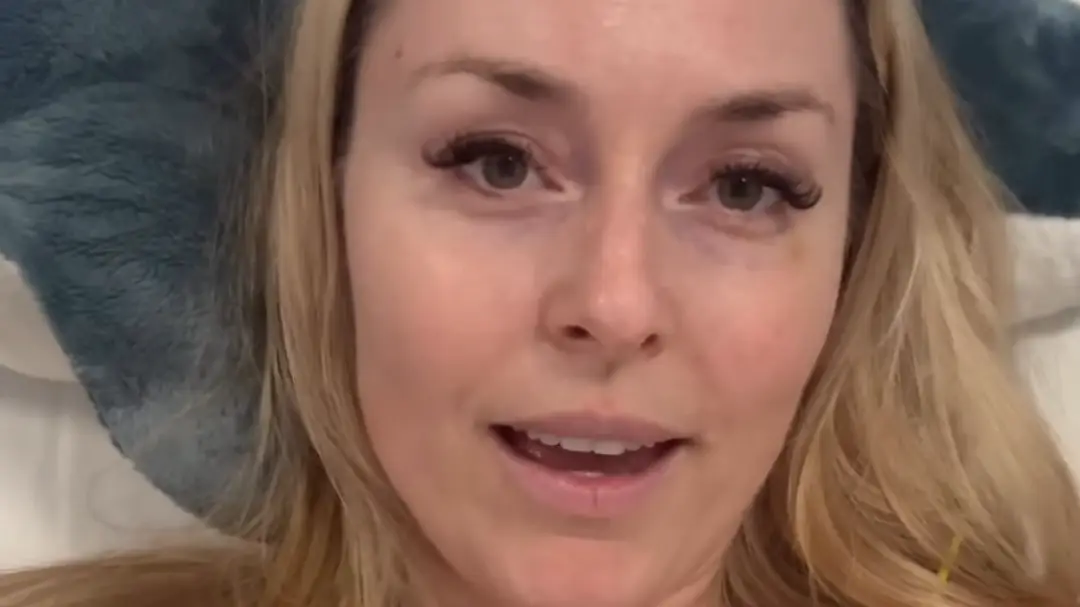
Some had called for her to give up her spot after an injury before the games

A government minister said it was the 'right thing to do'

The Grey's Anatomy star passed away earlier this week

Temperatures were well below freezing as he worked a night shift

They say he was spotted with what looked like a shotgun
breaking
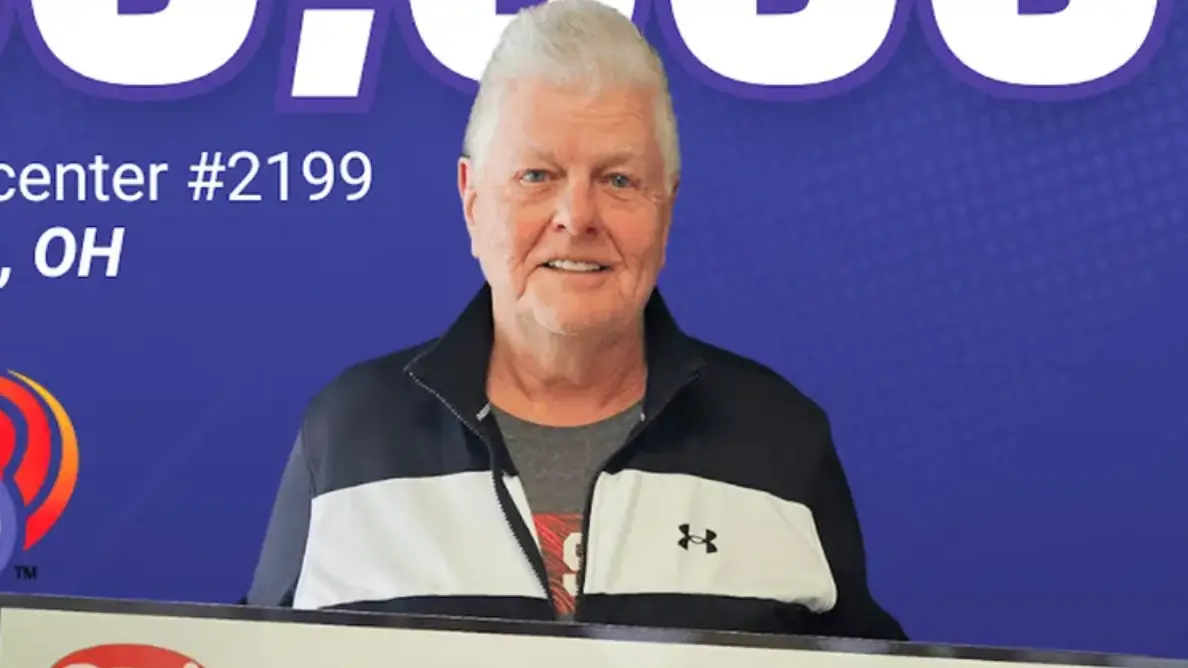
How lucky do you have to be to buy the wrong ticket and still win?

People have been using AI to try and get health advice

American-born Gu has a theory about why people talk about her choice to represent China

Karen Newton spent six weeks detained by ICE after travelling through the US

Andrew Mountbatten-Windsor's 66th birthday was marred after Thames Valley Police took him into custody

Austrian bobsleigh pilot Jakob Mandlbauer was stretchered away
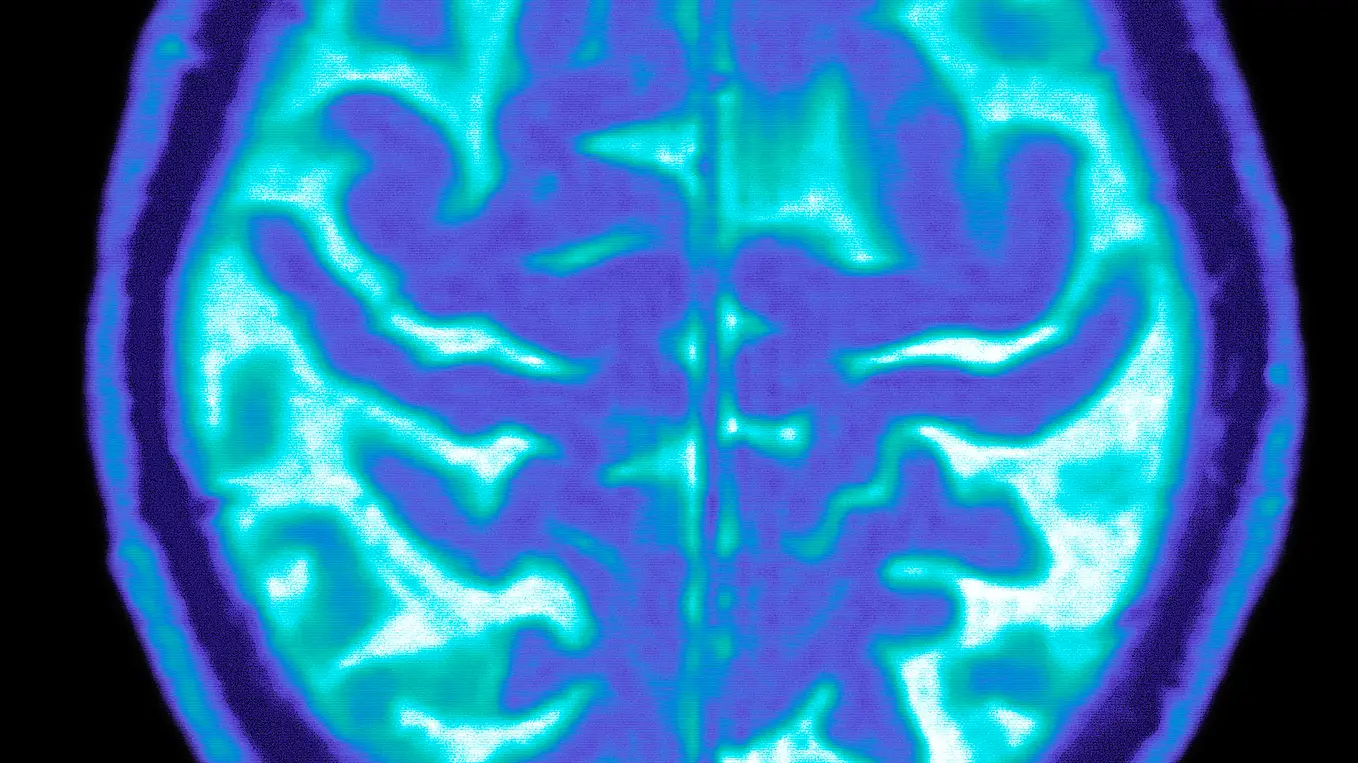
Dr Stephanie Nothelle reveals the symptoms of dementia you might not know about, as one million people are diagnosed in the UK

The Supreme Court previously struck down Trump's signature tariff policy

Clayton Dietz, 11, has been charged with criminal homicide and stands accused of shooting his father at the family home on 13 January

Polish speed skater Kamila Sellier has provided an update from a hospital bed
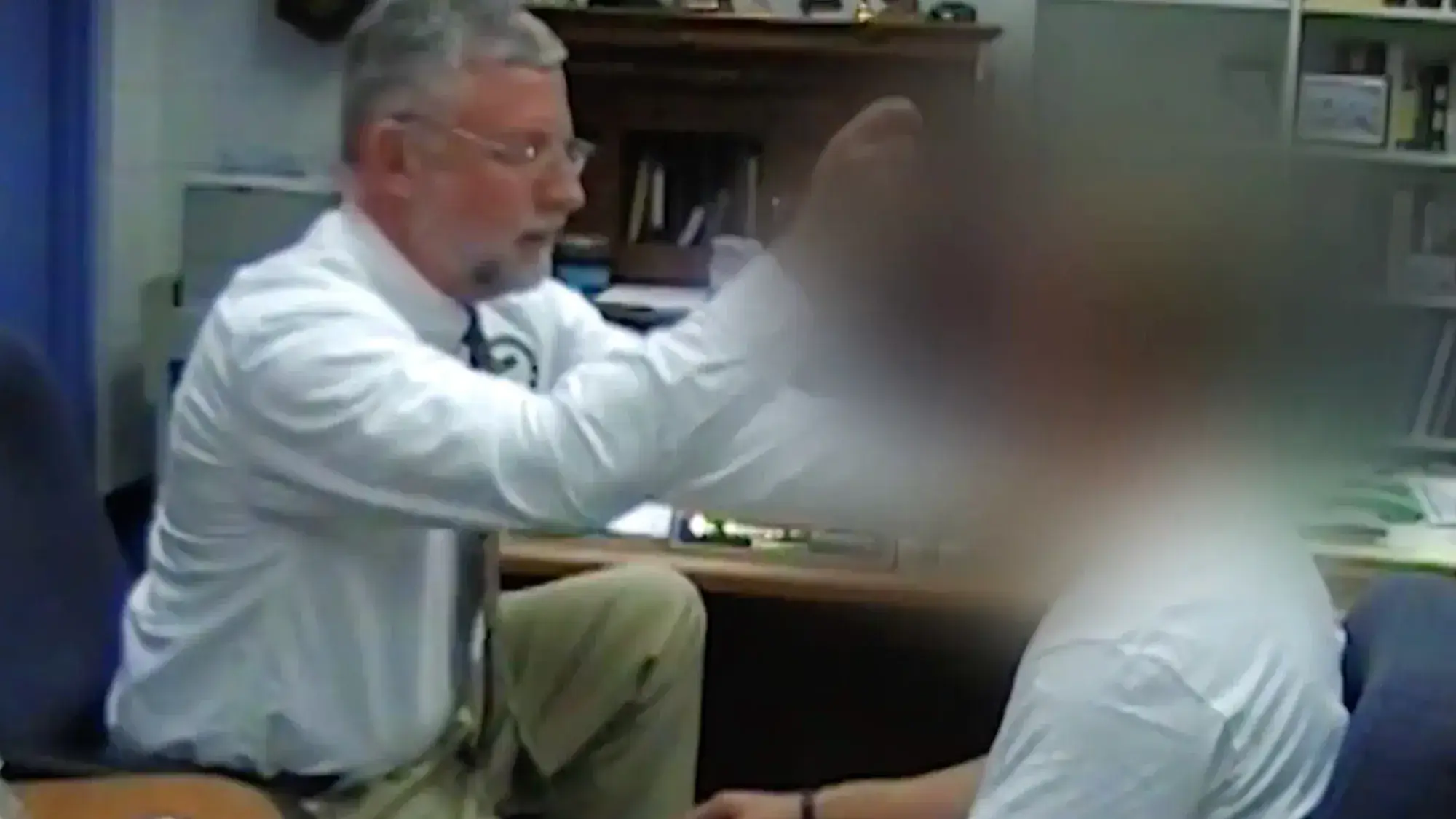
In 2011 three students died within weeks of each other after their teacher hypnotised them

The German University asked participants to eat oatmeal three times a day

Carl Grillmair's death was ruled as a homicide

It's important for your health as a whole

Quentin Griffiths, the co-founder of ASOS, fell to death from the balcony of the 17th floor Thailand hotel on 9 February
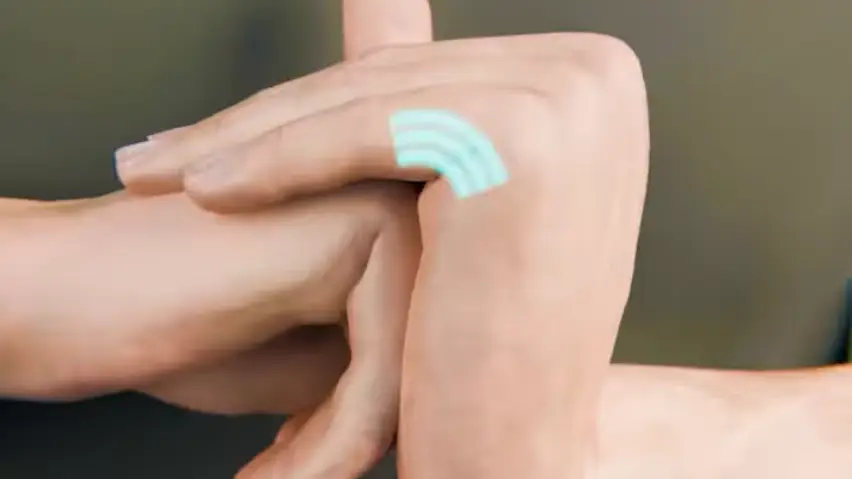
Zach D Films released a simulation on his YouTube channel, which shows what goes on in your body

Dr Suzanne Wylie explained the implications of smoking intermittently

The 26-year-old was arrested at a Las Vegas airport after tying her two-year-old pup to a metal carry-on baggage sizer