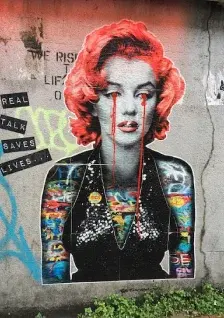She also hit out at critics who called it a 'lifestyle choice'

Michele Hundley Smith disappeared in 2001, but has been found 'alive and well' in an 'undisclosed location'

They explained how it feels to 'tic out'

Kirsty McKie died in 2022 after drinking contaminated alcohol in Bali

Olympic champion Eileen Gu broke down in tears at the press conference after paying tribute to her grandma

The former prince moved out of the 30-room mansion earlier this month

A shelter-in-place warning was issued in many areas as violence spread across Mexican states

Michele Hundley Smith has asked for her current whereabouts to 'remain undisclosed'
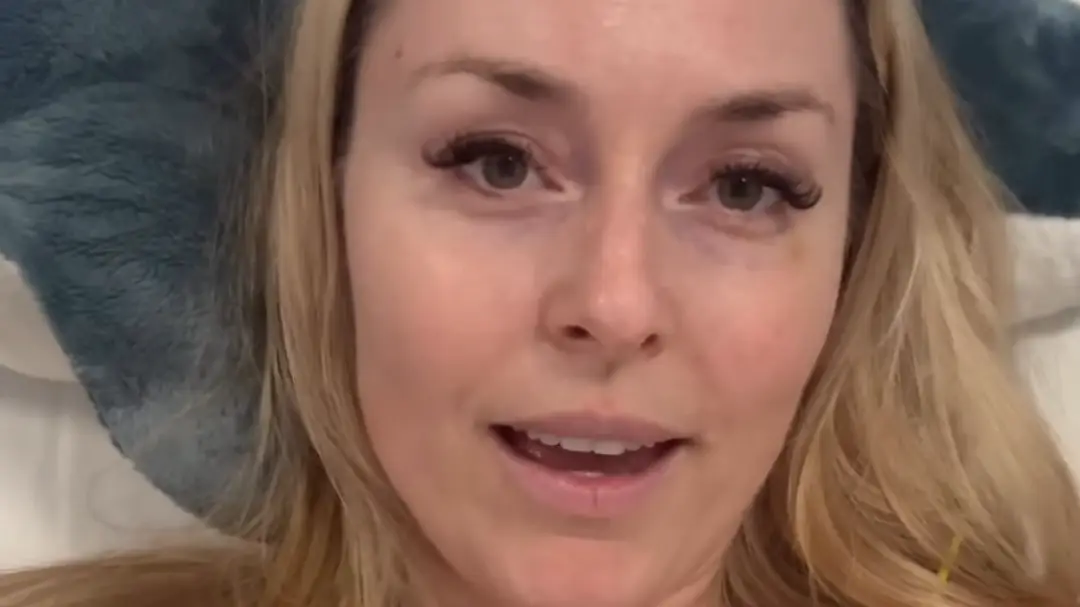
Some had called for her to give up her spot after an injury before the games

A government minister said it was the 'right thing to do'

The Grey's Anatomy star passed away earlier this week

Temperatures were well below freezing as he worked a night shift

They say he was spotted with what looked like a shotgun
breaking
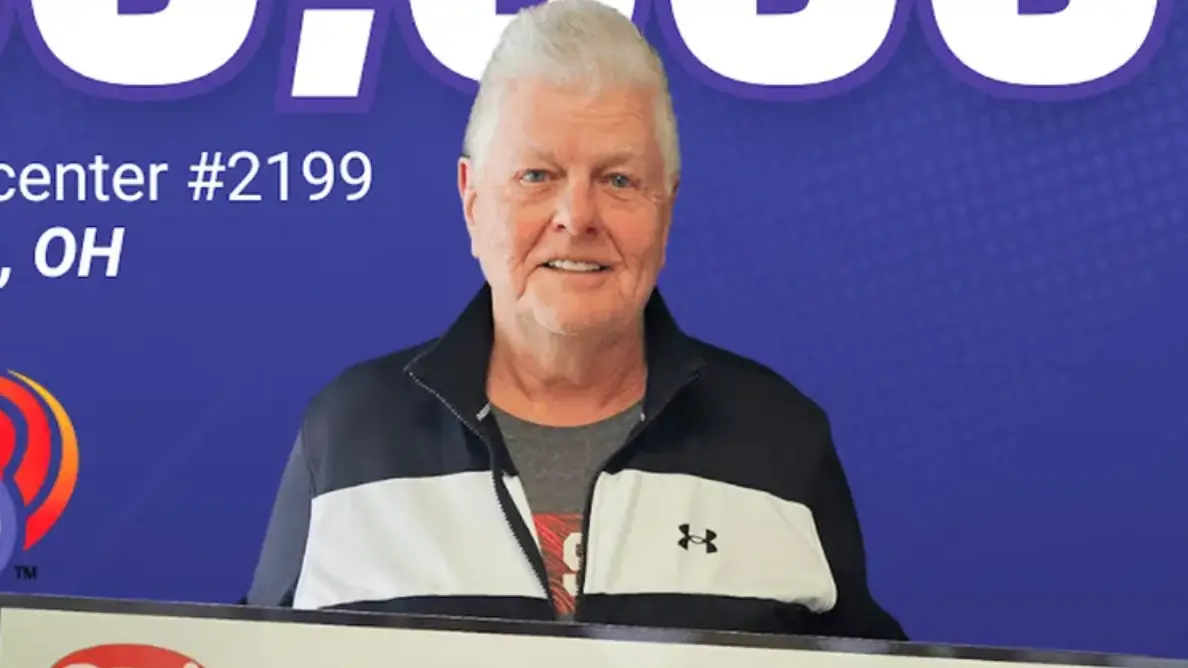
How lucky do you have to be to buy the wrong ticket and still win?

People have been using AI to try and get health advice

American-born Gu has a theory about why people talk about her choice to represent China

Karen Newton spent six weeks detained by ICE after travelling through the US

Andrew Mountbatten-Windsor's 66th birthday was marred after Thames Valley Police took him into custody

Austrian bobsleigh pilot Jakob Mandlbauer was stretchered away
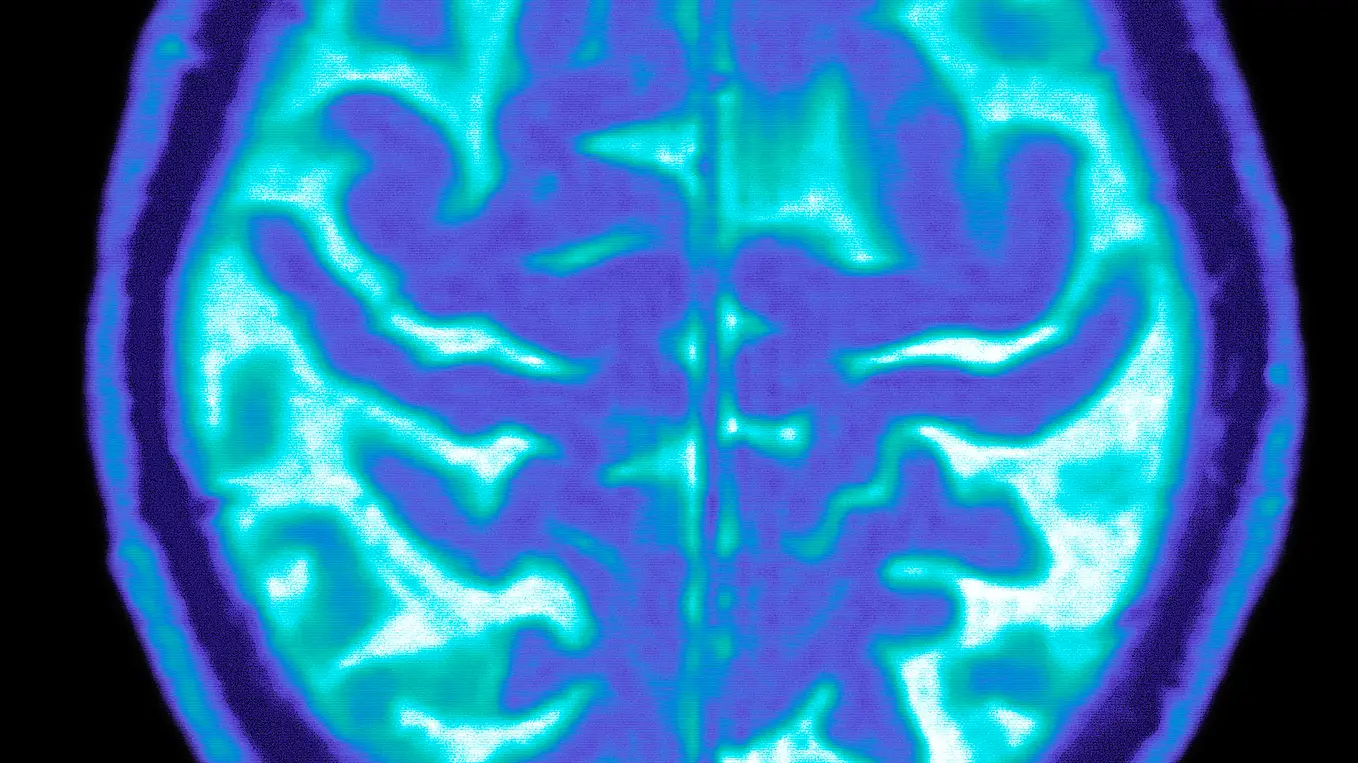
Dr Stephanie Nothelle reveals the symptoms of dementia you might not know about, as one million people are diagnosed in the UK

The Supreme Court previously struck down Trump's signature tariff policy

Clayton Dietz, 11, has been charged with criminal homicide and stands accused of shooting his father at the family home on 13 January

Polish speed skater Kamila Sellier has provided an update from a hospital bed